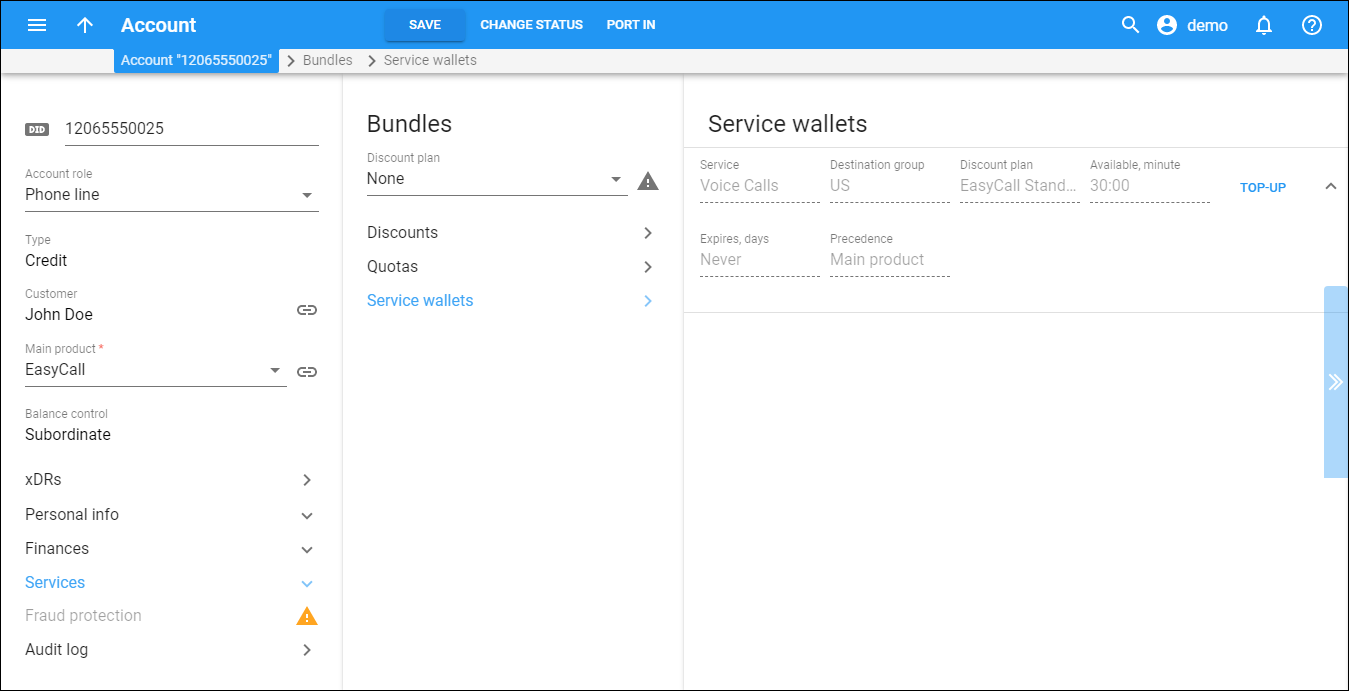Service wallets
Click here to see this page in full context
The Service wallets panel shows extended information about the service wallets assigned to the account:
- Service – the service wallet service type.
- Destination group – the destination group names included in service wallets that apply to this account.
- Discount plan – the volume discount plan name applied to this account.
- Available, USD/minute – shows the service wallet’s remaining amount.
- Precedence – this is the priority level for the service wallet that specifies the order in which certain service wallets are applied when defined for the same destination group. A service wallet that has a higher priority takes precedence over a service wallet that has a lower priority. Priority is determined as follows (from the highest to the lowest):
- Service wallet assigned directly to an account.
- Service wallet assigned to an add-on product.
- Service wallet assigned to the main product.
- Service wallet assigned to a customer.
- Expires, days – this shows the service wallet’s expiration date.
All the fields are read-only.
Click Top-up to purchase an amount of service.
You can only top up service wallets assigned to this account directly or via the product.