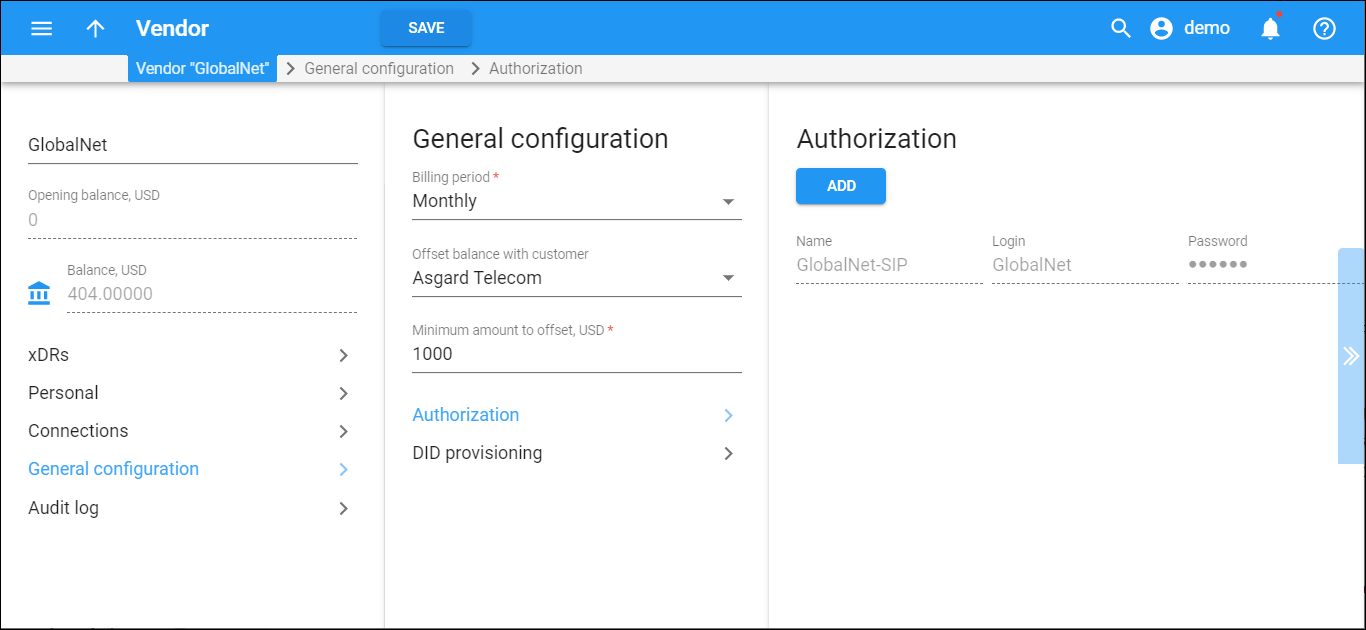Authorization
Click here to see this page in full context
When you send traffic to a vendor’s network, it is important to secure that connection so that no one else can send traffic to the vendor under your account. To do that, the vendor provides you with a user name and password, which is then used to authorize every outgoing call from your network to this vendor. Once configured, PortaBilling automatically provides those credentials to the SIP server.
To add credentials click Add.
To save the changes click Save. To discard the changes click Cancel. To edit click Edit .
-
Name – fill in the vendor authorization name. Later this name is assigned it to a particular connection.
-
Login – fill in the username sent by the vendor.
-
Password – fill in the password sent by the vendor.