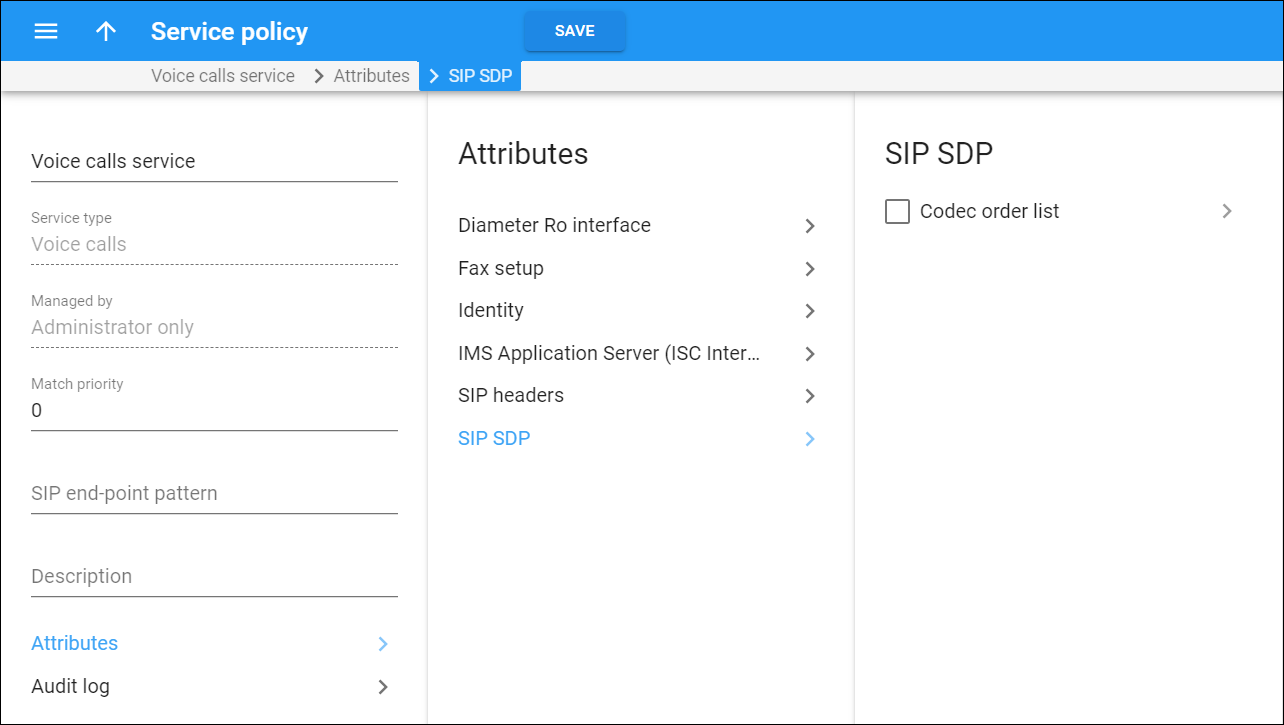This panel provides access to the attribute that deals with the Session Description Protocol (SDP) and defines the rules of how multimedia sessions are set up.
To see the attribute description, hover over the attribute name and then over the question mark .
Codec order list
The Codec order list attribute allows you to configure the codecs priority by sorting the codecs list specified for a routing plan or a VoIP from vendor connection. PortaSIP reorders the codecs in the SDP message accordingly.
The codecs are reordered only when the Enforce codec order option is enabled for the:
-
routing plan (open Routing plan > Codec policy > Enforce codec order); or
-
VoIP from vendor connection (open Connection > Service configuration > Routing filters > Enforce codec order).
To configure the codecs priority, select the Codec order list checkbox and go to the corresponding panel that automatically opens.
When the Codec order list attribute is enabled, the codecs received in the initial INVITE message are reordered according to the list specified within this service policy.
For example, you want to specify the following codec priority for the account: the calls made by an account should pass via the G.729 codec, and if G.729 is not available, then the calls should pass via the G.711 codec. You configure the service policy for the account and add G.729 as the first codec and G.711 as the second codec to the Top codec list on the Codec order list panel. When the account user makes a call, the service policy applies. The codecs that are present in the SDP message, e.g., Opus, G.711, Speex, G.729, are reordered according to the specified priority: G.729, G.711, Opus, Speex.
Note that codec usage depends on the IP phone configuration, which may override the codec priority defined within the service policy.
The Codec order list attribute is applied within a service policy assigned to an account (directly or via the product) or a connection. This attribute is applied to the calling party (to any SDP passed by PortaSIP during a call) and is ignored for the called party.