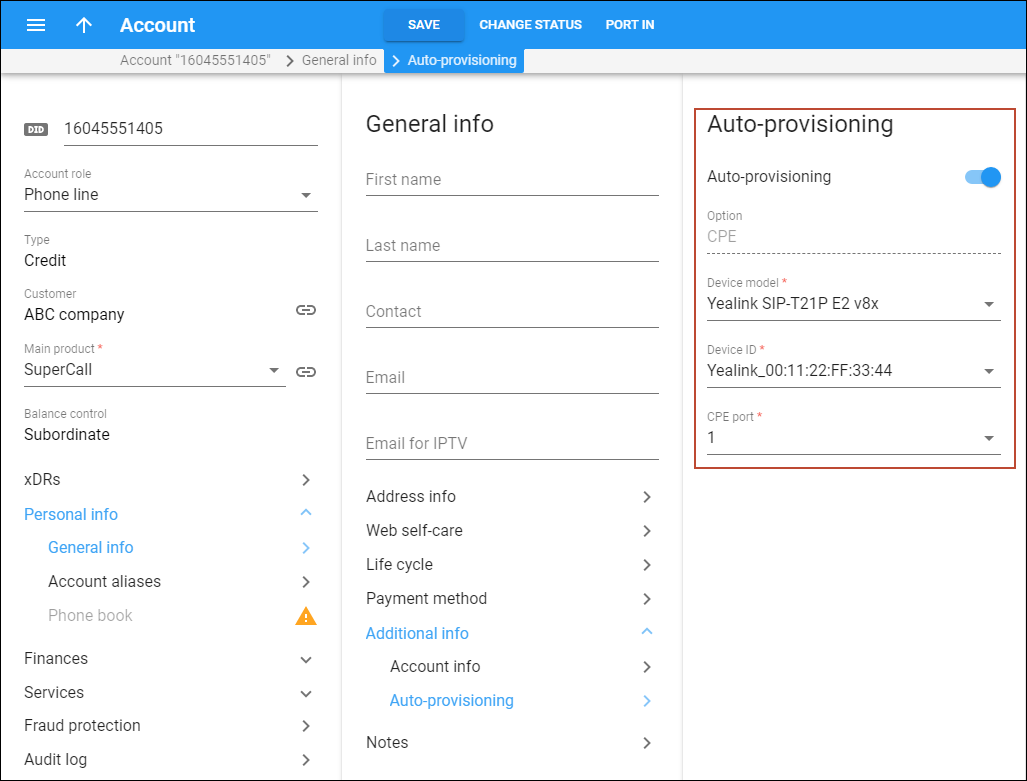Auto-provisioning
Click here to see this page in full context
On this panel you can assign a device to an account for automatic provisioning.
Turn on the Auto-provisioning toggle switch and specify the following parameters:
- Option – select a CPE or SIM card to assign to the account.
- Device model – specify the device model.
- IMSI – select a SIM card to associate with the account.
- ICCID – this is the SIM card’s unique serial number.
Depending on the device type, additional fields appear, e.g., ports for Calix ONT or phone lines for IP phones.
You cannot release a CPE device from an exported account.