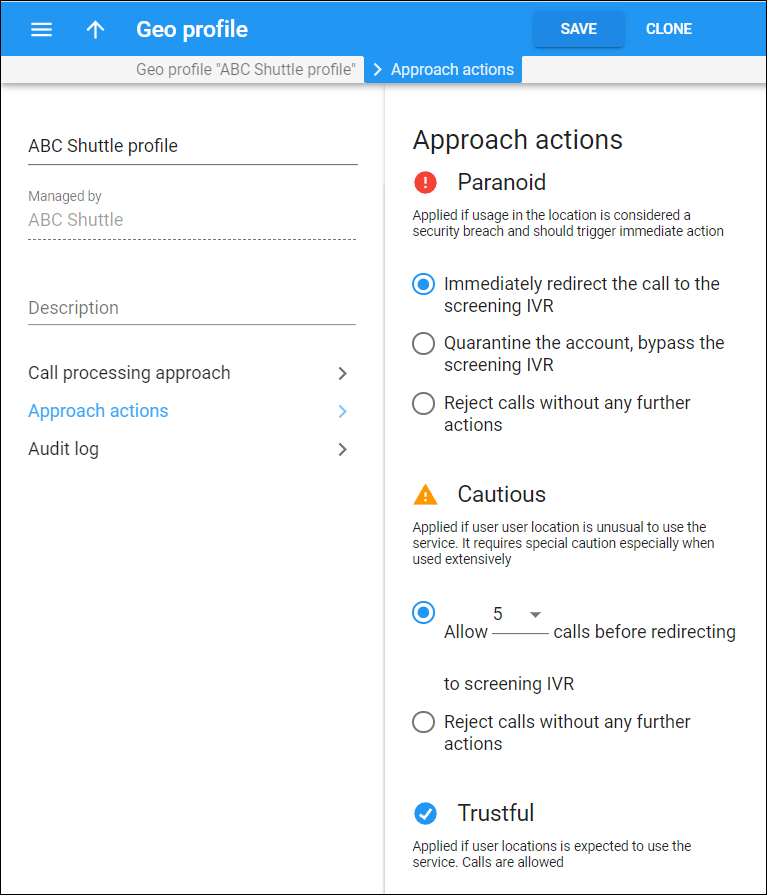On this panel, you can see how the calls are handled with each approach. You can select the needed action for the Paranoid and Cautious approaches.
Paranoid
Choose how to handle calls if the Paranoid approach applies:
- Immediately redirect the call to the screening IVR (default option) – this immediately redirects calls originating from countries in the Paranoid list to the screening IVR. The caller has to provide additional credentials to prove that they are a legitimate user. The account’s status is changed to Screened.
- Quarantine the account, bypass the screening IVR – this immediately rejects calls originating from countries in the Paranoid list. The account status is changed to Quarantined.
- Reject calls without any further actions – this immediately rejects calls originating from countries in the Paranoid list. The account status remains unchanged and calls originating from trusted countries will come through.
Cautious
Choose how to handle calls if the Cautious approach applies:
- Allow .. calls before redirecting to screening IVR (default option) – the specified number of calls are allowed but after that, any attempt to make an outgoing call from a country from the Cautious list will be screened, and the caller has to provide additional credentials to prove that they are a legitimate user. The default number of allowed calls that can be made without screening is 5, but you can change it to 3 or 10.
Redirecting calls to the screening IVR may start with up to an hour delay after the allowed limit of calls is reached.
- Reject calls without any further actions – this immediately rejects calls originating from countries in the Cautious list. The account status remains unchanged and calls originating from trusted countries will come through.
Trustful
The calls originating from the countries in the Trustful list are allowed without restrictions.