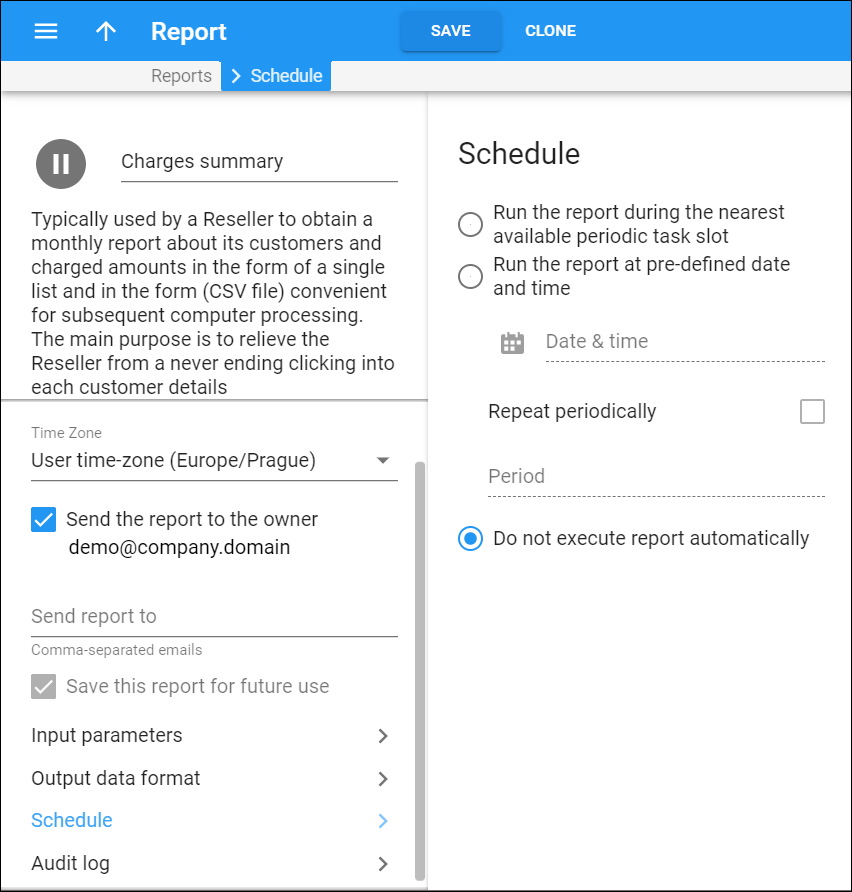Here you can schedule a single time or periodic report to be executed in the future.
You have the following options:
-
Run the report during the nearest available periodic task slot – there is no specified time to execute the report. The report will be run as soon as the available task slot appears.
-
Run the report at pre-defined date and time – specify an exact date and time for the report to be executed. Configure the following parameters:
-
In the Date & time field, type in the date and time to run the report or click Calendar
and select the date and time from the calendar.
-
Enable the Repeat periodically option to execute the report periodically. Select the requisite period for the report to be executed (e.g., Monthly or Hourly) from the Period list.
-
-
Do not execute report automatically – to temporarily disable the report execution (but not delete the entry from the report schedule), enable this option. The report is given a Suspended
status. This may be convenient if you are leaving for a vacation and would like to avoid having reports pile up in your inbox during your absence.