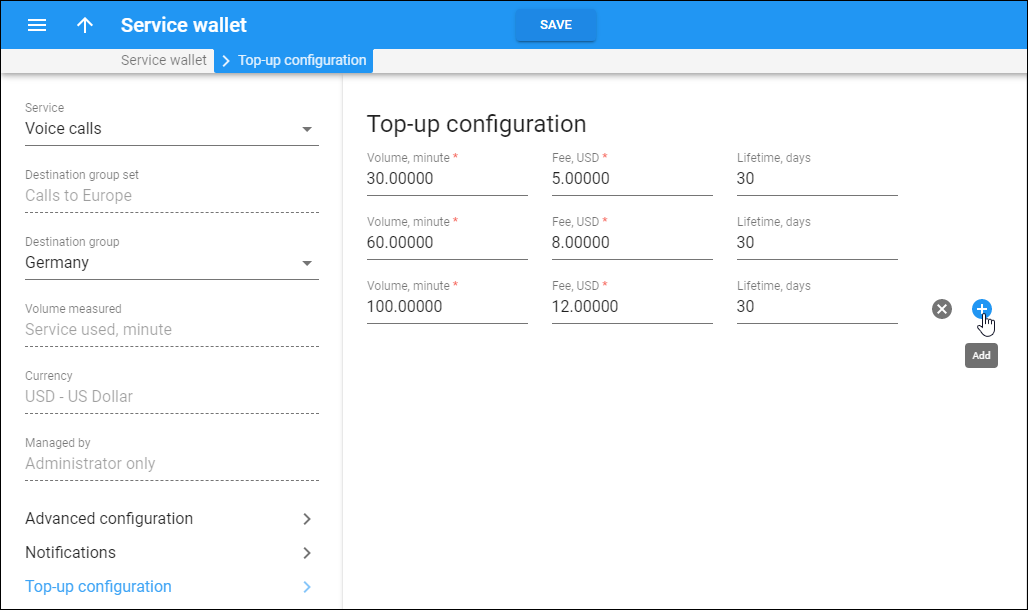Top-up configuration
Click here to see this page in full context
Configure top-up options for the service wallet here. The top-up options are then available on the customer, account and administrator self-care interfaces.
By default, there is a single empty record in the top-up configuration list. To add a top-up option, simply fill in the values and click Save on the toolbar.
To add a new record, click Add .
To delete a record, click Delete .
Top-up amount/volume
Link copied to clipboard
This is the amount by which the balance of the service wallet increases after the top-up.
Fee
Link copied to clipboard
This is the price you charge for a defined volume of traffic or amount of funds.
Lifetime
Link copied to clipboard
This is the number of days the service wallet extends.