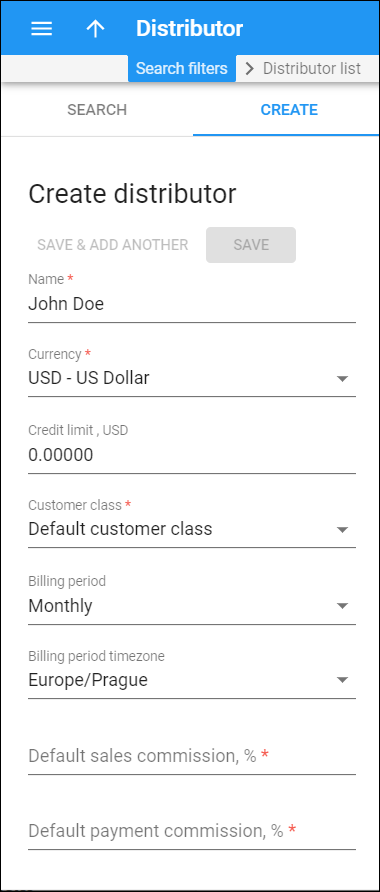Add a new distributor here.
A distributor is your sales agent who is represented by an individual or a company. Distributors sell your prepaid services to end users or refill the customer balances on a straight commission. The commission is calculated from the sales value (equal to the account’s opening balance) or payment amount.
There are two types of commission for distributors:
-
Default sales commission. This is applied when a distributor sells your services by activating debit accounts or when they are assigned to an active account.
For example, a distributor’s sales commission is 15%. When a distributor sells a $10 prepaid card, PortaBilling calculates $1.5 as their commission. Thus, the distributor receives $10 from the end user, earns $1.50 and owes you $8.50.
-
Default payment commission. It is applied when a distributor collects payments from customers in cash and applies them to the customer balances.
For example, a distributor receives a $10 payment from a customer so their payment commission is 10%. Thus, they earn a $1 profit from the operation and owe you $9.
To create a new distributor, fill in the distributor details and click Save.
Name
Type a unique name for the distributor.
Currency
Choose a currency to charge the distributor in.
Credit limit
The distributor's balance shows how much money they owe you. A credit limit prevents the distributor from activating too many accounts or recording payments without submitting the money to you first. When a balance reaches its credit limit, a distributor is no longer allowed to activate/create accounts or enter payments until a payment is made.
Customer class
Choose a customer class. A customer class allows you to apply a set of parameters to a group of distributors such as payment collection, invoicing and taxation, etc.
Billing period
Choose a billing period for the distributor. This defines the frequency of invoicing.
Billing period time zone
Choose the time zone in which the distributor’s billing period closes and invoices are generated.
Default sales commission, %
Type in the percentage that a distributor gets from each sale. PortaBilling calculates the amount of sales commission from the account’s opening balance.
If the account’s opening balance is $10 and the sales commission is 15%, the sales commission is $1.50.
Sales commission is applied when a distributor creates/activates a debit account or when you assign a distributor to an existing active debit account.
Default payment commission, %
Type in the percentage that a distributor receives when he collects cash from customers and enters it as a payment in PortaBilling. The payment commission is calculated from the payment amount.
If the distributor receives a $10 cash payment and the payment commission is 10%, the amount of payment commission is $1.