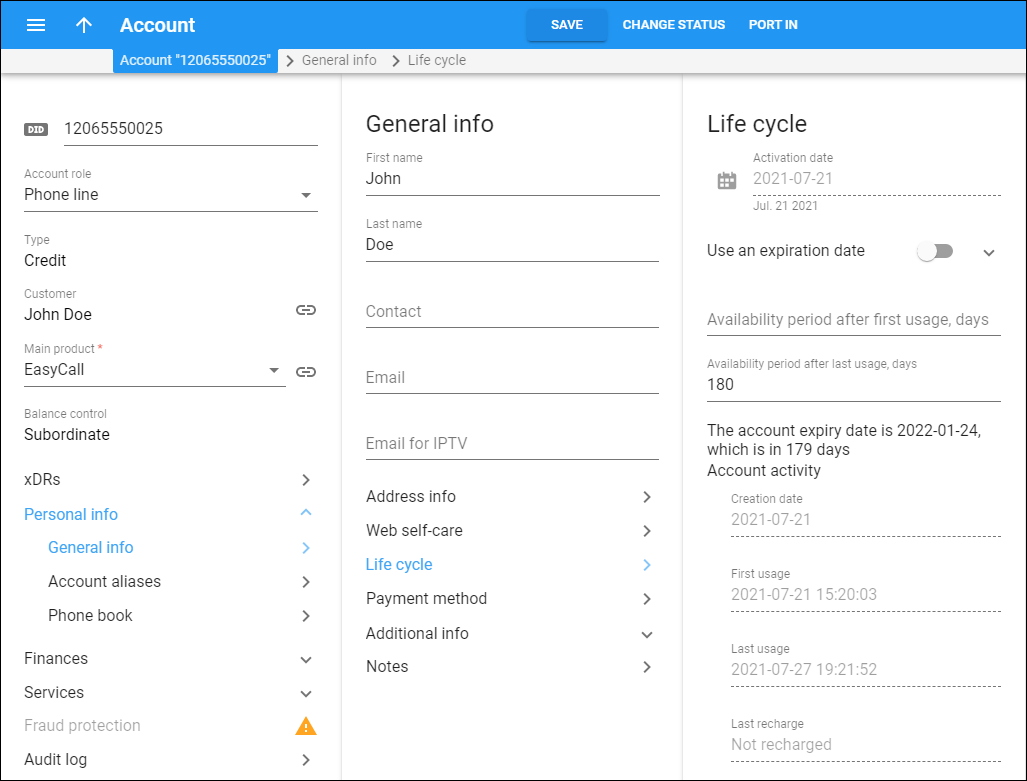Activation date
The date from which the account is usable.
Use an expiration date
Turn on the Use an expiration date toggle to define the date from which the account is unusable. Note that this date is in the account’s time zone.
To set an expiration date, click Calendar ![]() or specify the date manually in the YYYY-MM-DD format in the Expiration date field. To change an already set expiration date, click Cancel
or specify the date manually in the YYYY-MM-DD format in the Expiration date field. To change an already set expiration date, click Cancel and select a new date.
When the account record expires, the account status will be changed to “Expired” . To remove the expiration status from the account and change it back to “Active”, so that the user can continue consuming the services, you can change the expiration date that was set earlier, or turn off the Use an expiration date toggle.
Availability period
Instead of setting a static expiration date, you can configure the account expiration based on the number of days after its first/last usage.
- After first usage, days – specify the number of days the account remains active after its first usage or recharge.
- After last usage, days – specify the number of days the account remains active after its last usage or recharge.
The next day after the defined period, the account record automatically expires (the status changes to “Expired)”. For instance, the account’s last usage is on March 1st. If you set “25” in the Availability period after last usage, days field, the account record expires the next day after the defined period, which is on March 27th.
Account activity
On the Account activity section you can check this information:
- Creation date – the date when the account was created.
- First usage – this shows the first appearance of a subscriber within your network. It is established upon the user’s first registration of their device on the SIP server with this account ID or upon a first successful call/session event.
- Last usage – this timestamp is established upon the last account registration or after the last call/session event ends.
- Last recharge – this specifies the last time the account was recharged using a voucher (either via the self-care page or IVR).