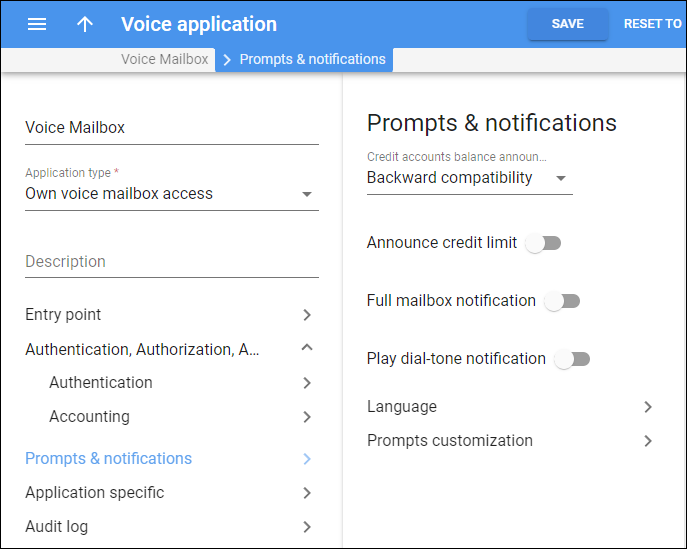On this panel, you can configure announcements that users will hear. Also, you can go to the “Language” and “Prompts customization” panels.
Credit accounts balance announcement
You can configure the voice application to announce the current balance for credit accounts in one of the following modes:
- Backward compatibility – the default mode (preserves the announcements the way they worked in older releases prior to MR35). See Balance announcements to find balance announcement examples.
- Funds/balance – for prepaid customers, announce available funds and for postpaid customers, announce the current balance.
- Balance – always announce the current balance.
Announce credit limit
When this option is enabled, the balance announced to the user will be followed by the credit limit announcement. This allows you to separate cases where credit limit is assigned only as a precaution (and so the end user should not really know about it) from cases where credit limit is an integral part of the service (e.g., loyal customers are rewarded with an increased credit limit the longer they stay with the service provider).
Full mailbox notification
If this option is enabled, the users will hear a notification when their voice mailbox is full.
Play dial-tone notification
If this option is enabled, the users will hear the dial tone when they make outgoing calls from the voicemail application.
Language
This leads you to the panel where you can configure the selection of voice prompt languages.
Prompts customization
This leads you to the panel where you can customize prompts.