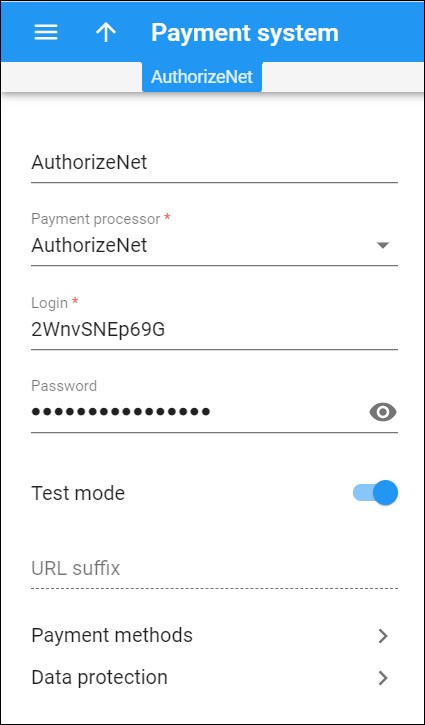On this panel, you can change the settings of the created payment system.
Name
Here you can change the payment system’s name.
Payment processor
Choose another payment processor from the drop-down list. A payment processor is a real-time transaction processing system that functions as a payment service using a secure transaction server on the Internet.
Login
Type in the login to the payment processor account you created on the payment processor’s website beforehand.
Password
Insert a password for the payment processor account you created on the payment processor’s website beforehand.
To show or hide the password, click Show password or Hide password
.
Test mode
Turn on the toggle switch if you need to test the payment processor settings without using real card data.
URL suffix
This option appears for the PayPal payment processor only. You can change the generated URL suffix of your PayPal account here.
Payment methods
Open this panel to choose the payment methods that your customers can use to make a payment. The choice of available payment methods depends on the payment processor.
Data protection
Open this panel to define whether CVV verification is required and what type of card information PortaBilling stores.