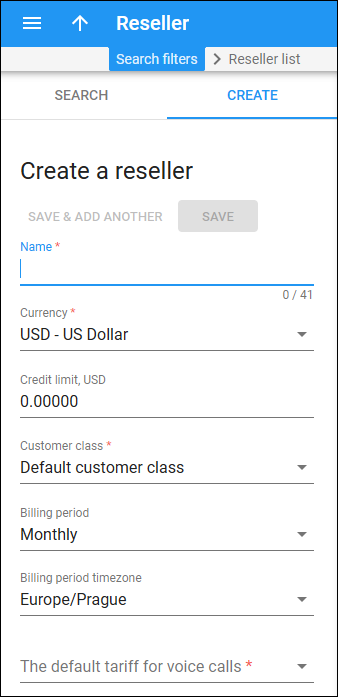A reseller is a company that operates using your network and billing system, but sells services under its own name. Resellers can create and manage their own subresellers and provide services directly to end users.
To create a new reseller, fill in the reseller details and click Save. To create more resellers click Save & Add another.
Name
Type a unique name for the reseller.
Currency
Select a currency to charge the reseller in. Once saved, the currency can’t be changed.
Credit limit
Set up a credit limit for the reseller. If the field is empty, there is no credit limit. To prevent misuse of services and fraud traffic, we strongly recommend that you define a credit limit for the reseller. Once the balance reaches that limit, the reseller’s subcustomers are no longer allowed to use the services.
Customer class
Select a customer class for the reseller. A customer class defines a set of parameters (e.g., grace period, invoice template, taxation, notification list, etc.) that is shared among a certain category of resellers.
For example, you can create a separate customer class for resellers that use the EUR as their currency and the Avalara taxation plugin. After that, you only need to assign this customer class to the resellers to ensure that all of them have the same parameters.
Billing period
Select a billing period for the reseller. A billing period defines the frequency of invoicing for this reseller.
-
Daily – covers a 24-hour period.
-
Weekly – covers a 7-day period (Monday through Sunday).
-
Semimonthly – covers the period from the 1st to the 15th or from the 16th to the last day of the month.
-
Monthly – covers the period from the 1st of the month to the last day of that month.
-
Monthly (anniversary) – covers the period from the Nth day of the month to the day before the Nth day of the following month. N is the day of the month when the customer was created.
If a reseller is created on March 19th, his invoices will always cover the period from the 19th of the current month to the 18th of the following month.
To avoid complications for resellers who were created on the 29th, 30th or 31st day of the month, their first billing period covers the time until the 28th day of the following month, and thereafter always covers the period from the 28th until the 28th.
-
30 days – covers exactly 30 days.
If a reseller is created on March 20th, his first invoice will cover the period from March 20th to April 18th, the second invoice will cover the period from April 19th to May 18th, and so on.
Billing period timezone
Select a time zone in which to close the reseller’s billing period and generate invoices.
The default tariff for voice calls
Select a tariff to charge a reseller for calls made by their subcustomers.