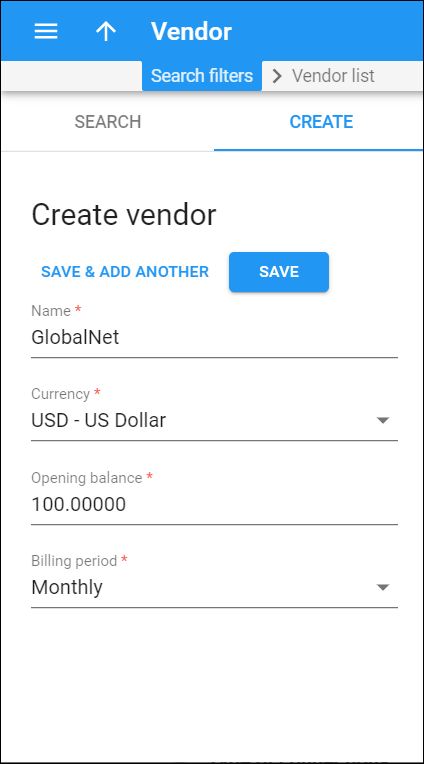Create vendor
Click here to see this page in full context
A vendor is your service provider (e.g., a termination partner or an incoming toll-free line provider). To create a new vendor, fill in the vendor details and click Save.
Name
Link copied to clipboard
Type in a unique name for the vendor.
Currency
Link copied to clipboard
Choose a currency in which the vendor charges you.
Opening balance
Link copied to clipboard
The starting balance for the vendor. This is usually used when you migrate a vendor from a legacy system to PortaSwitch. The amount that you need to pay to the vendor when adding them to the system. The Opening balance is stored permanently for reference.
Billing period
Link copied to clipboard
Choose a billing period for the vendor. A billing period defines how often the vendor will bill you.