On this panel you can specify the attributes that PortaBilling must send to Cisco NAS gateways.
Hover over an attribute name and then over the question mark that appears to see the attribute description.
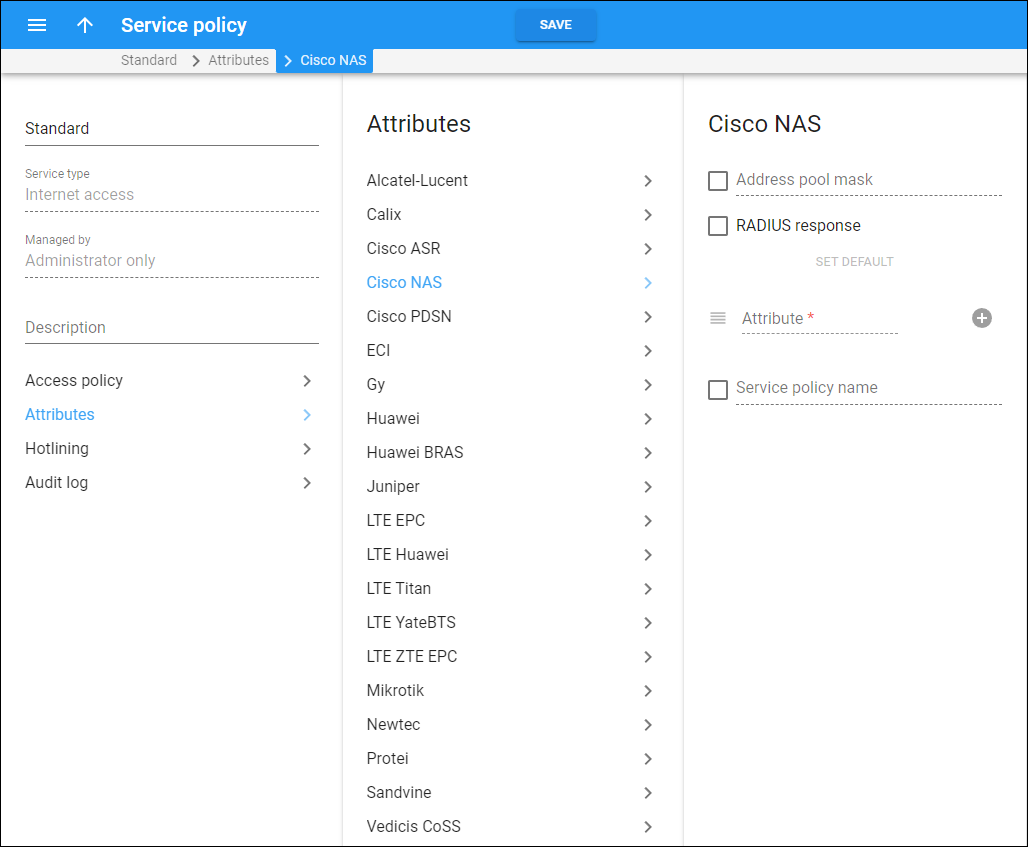
Address pool mask
Select this checkbox to specify the mask for IP address pool names configured on Cisco adapters.
This attribute is required to provision Cisco NAS information about the IP address pool from which end users will be assigned IP addresses. The IP address pools must be pre-defined in Cisco NAS.
When an end user is authenticated in PortaBilling, the system sends the Cisco-AVPair=“ip:addr-pool=poolname” attribute, where poolname is the name of the IP address pool from which Cisco NAS must allocate the IP address to the end user.
The mask consists of the following variables pre-provisioned in PortaBilling:
- type – this variable holds information about the type of Internet access policies .
- name – this variable holds information about the Internet access policy names.
- hotlining – this variable holds information about the account’s hotlining status. For accounts that must be hotlined (e.g., due to lack of funds), PortaBilling sets this variable to 1 during the authentication process. Otherwise this variable is left undefined (e.g., this variable is not explicitly assigned any value).
The following operations can be performed on these variables:
- ${<variable>:–<val>} – this outputs <val>, if a variable is not defined. Otherwise, it outputs the variable value.
- ${<variable>:=<val>} –if a variable is not defined, it is set to <val>. Otherwise, nothing is changed.
- ${<variable>:?<val>} – this outputs <val>, if a variable is not defined. Otherwise, nothing is changed.
- ${<variable>:+<val>} – this outputs <val>, if a variable is not defined. Otherwise, nothing is changed.
For example, the mask is defined as follows:
${hotlining:+LIMITED}${hotlining:?$NORMAL}
This means that the LIMITED pool will be selected for end users who must be hotlined (hotlining is set to 1). For end users who must be provided with regular Internet access (hotlining is not defined), the NORMAL pool will be selected.
RADIUS response
Select this checkbox to enable PortaBilling to send RADIUS authentication response to Cisco NAS gateway.
You can set either default attributes that PortaBilling sends in the RADIUS authentication response or customize them. For example, a vendor may anticipate additional attributes on their side.
To set default attributes for RADIUS authentication response, click Set default.
To customize the default set of attributes, specify the following details:
- Attribute – Specify the attribute value here in the following formats:
- attribute_name=value – this adds the attribute if it is not present in the default RADIUS authentication response. Otherwise, the attribute remains unchanged.
- attribute_name+=value – this adds the attribute to the default RADIUS authentication response. In this case, it is permitted to have more than one attribute/value pair.
- attribute_name:=value – this overrides the attribute in the default RADIUS authentication response.
To add more attributes, click Add .
To delete an attribute, hover over an attribute name and click Delete .
To arrange the attributes in the desired order, move the rows in the order you want.
Service policy name
Select this checkbox to specify the name for the service policy AVP (attribute-value pair).
PortaBilling uses the name defined in this field to generate a response. If this field is empty, PortaBilling takes the Internet access policy’s name as a service policy AVP. If the name for this field is defined as "none," PortaBilling does not generate a service policy AVP in the response.


