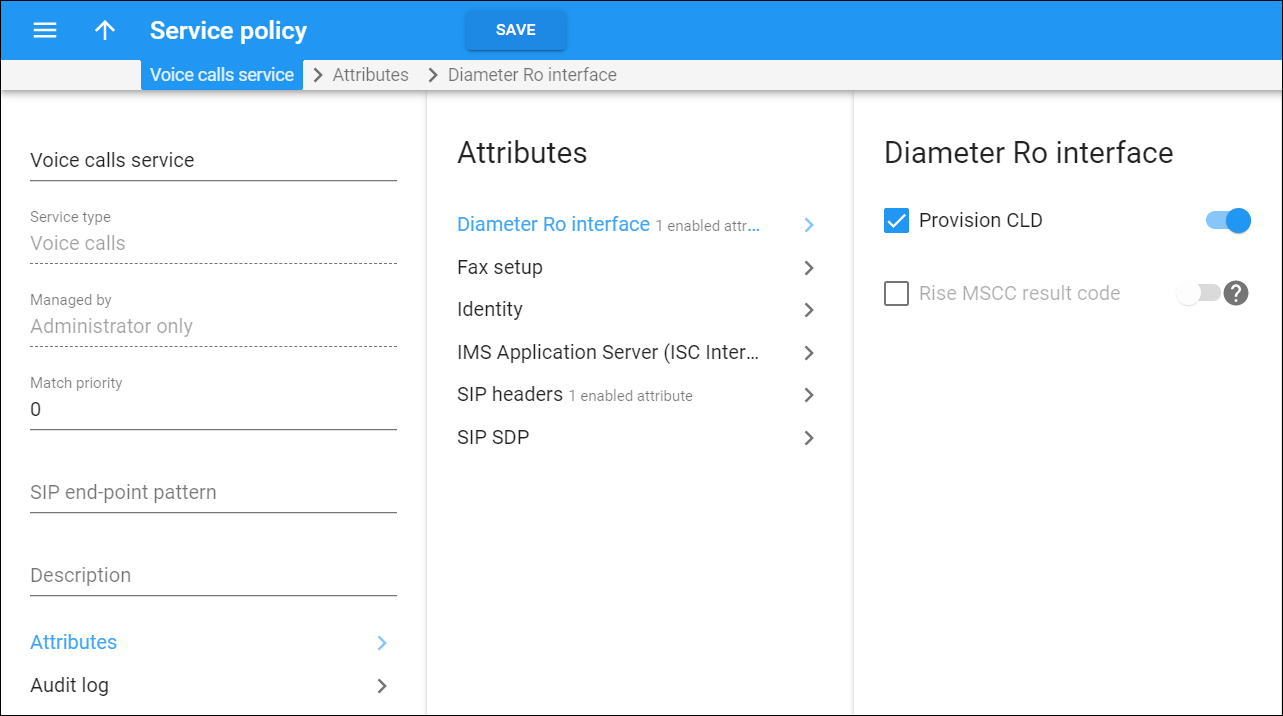On this panel, you can find service policy attributes that allow you to adjust the communication between PortaBilling and IMS (IP Multimedia Subsystem) for VoLTE service provisioning.
To see the attribute description, hover over an attribute name and then over the question mark that appears next to the corresponding toggle switch. To configure a specific attribute, select the corresponding checkbox and turn on/off the toggle switch.
Provision CLD
This attribute allows you to customize the Diameter response sent by PortaBilling so it includes the Called-Party-Address attribute. The Called-Party-Address is a callee’s (call recipient) ID with translation rules applied.
By default, the Called-Party-Address attribute is not included, since it’s not required by the majority of gateways. If your Public data network gateway (PGW) requires including the Called-Party-Address attribute in the Diameter response, select the checkbox and turn on the toggle switch.
To apply the Provision CLD attribute, assign the service policy to a connection.
Rise MSCC result code
Most gateways connect or terminate calls based on the Result-Code value that is set within the MSCC (Multiple-Services-Credit-Control) AVP. However, some gateways such as Huawei ATS 9900 require the result code to be set for the Result-Code AVP.
This attribute allows you to customize the Diameter CCA (Credit-Control-Answer) sent by PortaBilling so that it copies the Result-Code value from the MSCC AVP and sets it as the Result-Code AVP.
By default, this option is disabled (the Result-Code value is set within the MSCC AVP). To enable this option (to make the Result-Code value be set as the Result-Code AVP), select the checkbox and turn on the toggle switch.
To apply the Rise MSCC result code attribute, assign the service policy to a connection.