Access policy
Click here to see this page in full context
On this panel you can define how an end user is allowed to access the Internet.
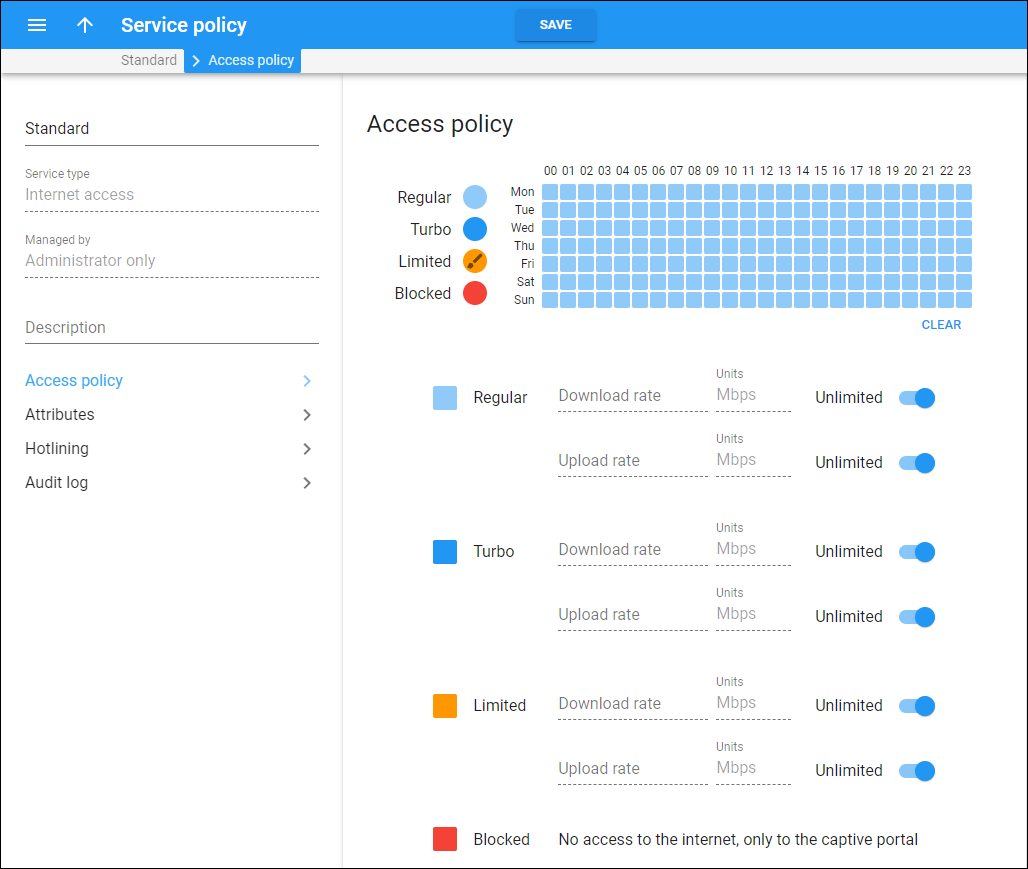
There are four types of Internet access:
- Regular – the end-user can access the Internet with regular download/upload speed.
- Turbo – the end-user can access the Internet with higher download/upload speed during the off-peak hours.
- Limited – the end-user can access the Internet with limited download/upload speed.
- Blocked – the end-user has no access to the Internet, only to the captive portal.
Scheduling table
Link copied to clipboard
You can define what type of Internet access is provided during each time period.
To define when a specific Internet access type is used , select the Internet access type (e.g., Regular) and manually select the required days on the calendar manually.
To clear the table, click Clear.
Internet access type upload/download speed
Link copied to clipboard
By default the upload/download rates for each Internet access type are set to Unlimited .
To define specific upload/download rates for each Internet access type, switch off the Unlimited toggle and specify these parameters:
- Download rate – specify the download speed value here.
- Upload rate – specify the upload speed value here .
- Units – select the type of units from the list (e.g., Mbps).


