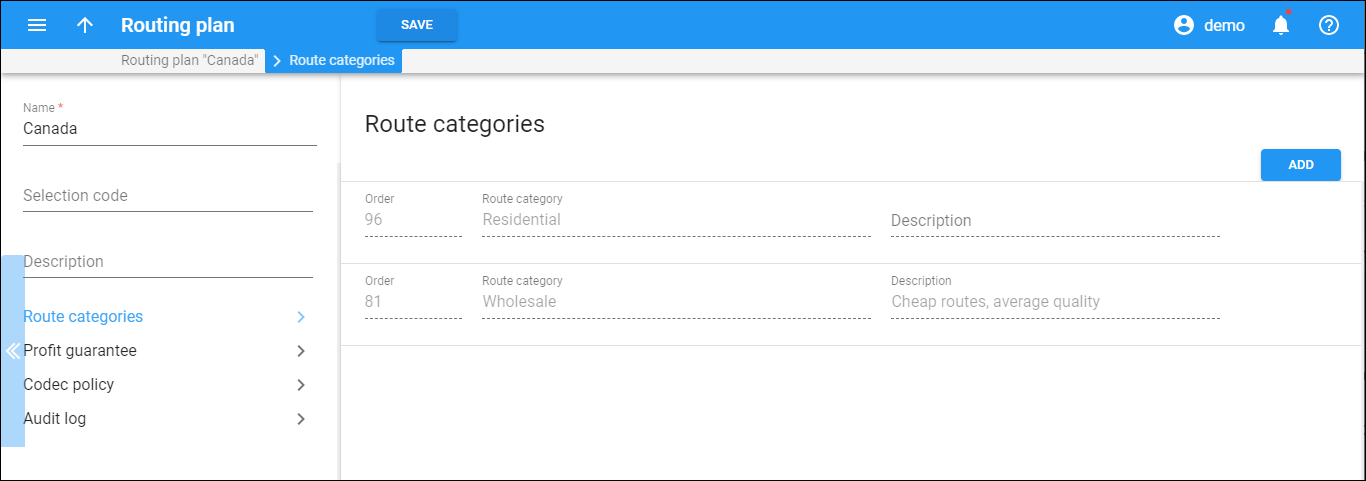Route categories
Click here to see this page in full context
You can specify which route categories to include in the routing plan. To add a new route category, click Add and specify the route category details.
- Order – select the routing order for the route category. Higher values mean higher priority. For example, the route category with the value "99" will be tried first.
- Route category – select a route category from the list.
- Description – this is the description of your route category. This field is read-only.
If a route category isn't included in the routing plan, a customer won't have access to these routes.
To save the route category, click Save.
To edit a route category, hover over a specific route category and click Edit .
To delete a route category, hover over a specific route category and click Delete .