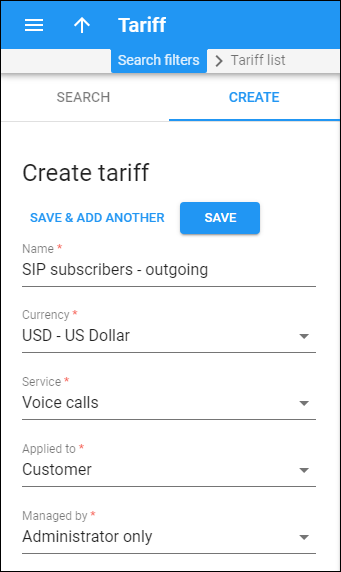Use the Create tariff panel to add new tariffs.
A tariff is a complete set of rates for a specific customer, vendor or reseller. A rate is a combination of billing parameters for a specific destination.
To create a new tariff, fill in the tariff information and click Save. To create more tariffs, click Save&add another.
Tariff name
Specify a tariff name here.
Currency
Select a currency the tariff is priced in. All pricing information for a single tariff must be defined in the same currency.
Service
Select a particular service that this tariff is used for.
Format
Select a rate format for tariffs for messaging services:
-
E.164 – defines a universal format for telephone numbers in VoIP telephony.
-
E.212 – defines destinations as a combination of the mobile country code (MCC) and the mobile network code (MNC). This format is used in mobile networks.
Applied to
Select who to charge using this tariff.
-
Select Customer to create a tariff that charges your customers.
-
Select Vendor to create a tariff that calculates costs associated with your vendors.
-
Select Reseller to create a tariff that charges your resellers.
Managed by
Choose whether a tariff is managed by an administrator or a particular reseller. This field is only available for tariffs of the Customer type.
Routing
Choose whether a tariff will participate in the routing. Move the slider to the right to enable routing so that the calls will be routed outside of your network. When routing is disabled, this means that calls will be sent to your network. This field is only available for tariffs applied to a Vendor. By default, routing is disabled.