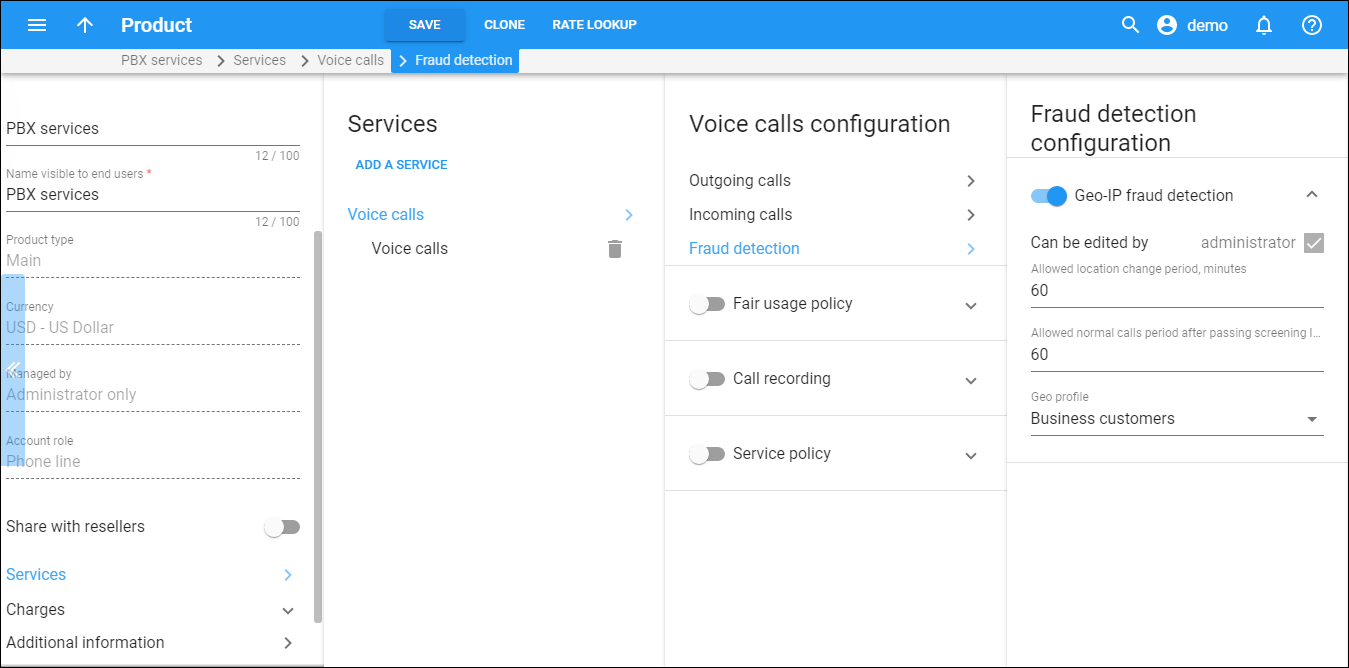Here you can enable geo-IP fraud detection and thereby identify the IP address from which a service was used. This allows you to apply geo-IP verification to specific business and residential VoIP products, and skip it for other products (for backward compatibility or simply because it does not fit the business model, for instance, for a service similar to Skype, where users can register and use the service anywhere in the world).
Geo-IP fraud detection
Turn on the toggle switch to enable the geo-IP verification for all accounts with this product. PortaBilling verifies the user location in the geo-IP database and then operates according to the rules defined in the geo profile.
Configure these options:
-
Allowed location change period, minutes – type the minimum time interval in minutes during which an end user is not supposed to make calls from different locations (e.g., from different IP addresses).
For example, you permit locations to change every 240 minutes (e.g., every 4 hours). A call comes in and its location is detected as "New York." For three days in a row, calls come from this New York number and then the account calls from Egypt. Merely an hour later, the same account calls from Bangladesh. Because only an hour had passed after the call from Egypt was made, the system considers the call from Bangladesh to be a potential security breach and screens it.
This restriction works independently of the geo profile assigned, and applies to location changes between countries as well as within a single country. It applies both to roaming and stationary end users (the latter are allowed to change their location within the country specified in the Current location option for the customer/customer site/account.).
If you type 0, this means you allow end users to make calls from different IP addresses, simultaneously.
-
Allowed normal call processing after passing screening IVR, minutes – this allows users to make calls for a specified period of time after passing the screening IVR without inputting the PIN again.
-
Geo profile – the geo profile divides a list of all the world's countries into zones and defines whether to allow, screen or reject calls made from a particular country depending on what zone it belongs to. Select the geo profile from the list of previously created ones or create a new one right away.
To create a new profile, choose the Add new option. In the Create new geo IP-based profile window, type the profile name and select the default call processing policy. Then click Create.