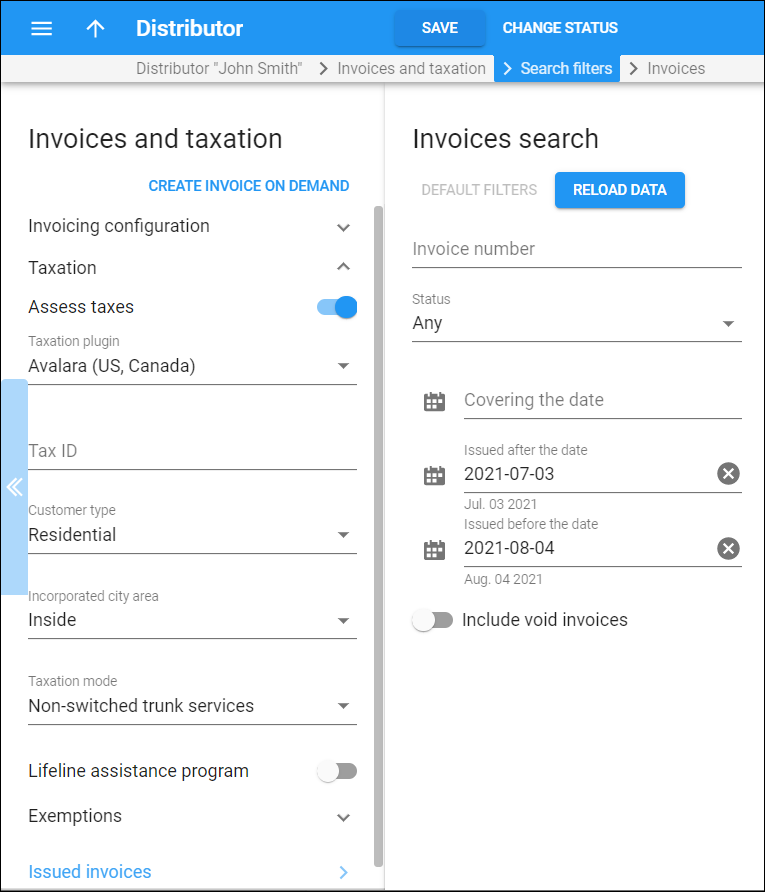On the Invoices search panel you can find a distributor’s invoices. Specify one or more of the search criteria listed below and click Apply filters. Click Default filters to reset the search criteria. To refresh the results list, click Reload data.
Invoice number
Find the invoice by its number. The minimum value is 1.
Status
Find an invoice by its status:
-
Any – search for all invoices, regardless of their status.
-
Generated – filter already generated invoices.
-
Under review – filter the invoices that require your review and approval. You can correct any errors during the review before the distributor receives their invoice.
Period
Find the invoices for a specific period. By default, the system shows the period from after the same day last month and to before the next day. You can adjust the period either manually or by using a calendar and a clock. Click Calendar to open the calendar.
-
Covering the date – specify the exact date here. The system shows the invoices with this date in the corresponding billing period.
-
Issued after the date – the system shows all invoices issued after the specified date. By default, this is the same as the current day in the previous month (e.g., April 10 if today is May 10.)
-
Issued before the date – the system shows all invoices issued before the specified date. By default, it's the next day (e.g., May 11 if today is May 10.)
Include void invoices
Enable the toggle to see void invoices in the results.