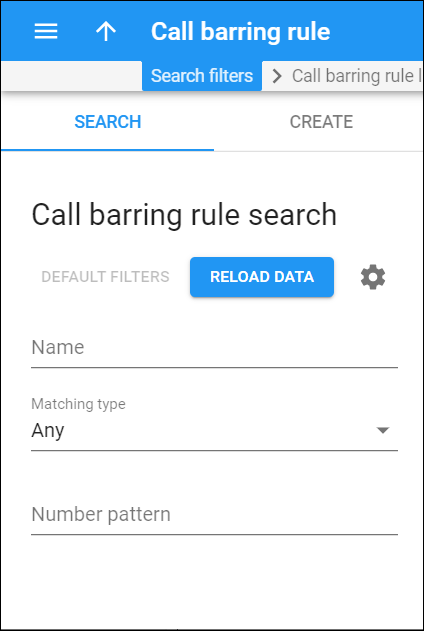To find a specific call barring rule, specify one or more of the search criteria listed below and click Apply filters. Click Default filters to reset the search criteria.
For example, specify 16% to search for call barring rules that contain number patterns that start with the number 16.
-
Name – filter the call barring rules by their name.
-
Matching type – filter the call barring rules by the mode of selecting numbers for the call barring rule:
Pay attention that the system denies calls to numbers included in the call barring rule (and allows calls to other destinations).
-
Select Any – to search for call barring rules using all modes for selecting numbers.
-
Select Matches – to search for those numbers that fit the patterns defined in Number patterns.
-
Select Does not match – to search for those numbers that do not fit the patterns defined in Number patterns.
-
-
Number patterns – filter the call barring rules by their number patterns. If the matching type is set to "Matches," a pattern defines the phone numbers that are included in the call barring rule. If the matching type is set to "Does not match," a pattern defines the phone numbers that are excluded from the call barring rule.