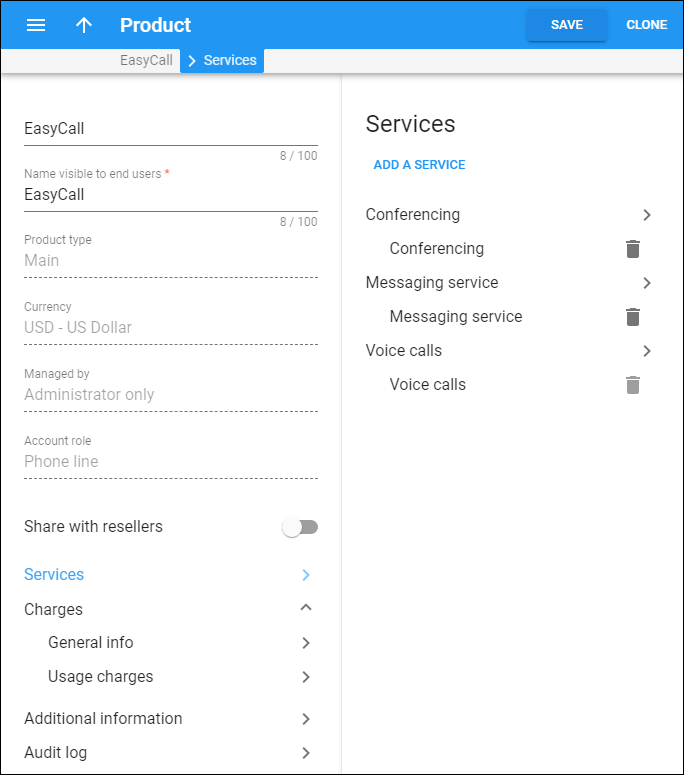Services
Click here to see this page in full context
On the Services panel you define which service types are included with the product. A service type is a description of the physical service provided to end users.
To add a service type:
-
Click Add service.
-
In the Select service to add dialog, select the check box next to the service type you want to add.
-
Click Add.
Note that to add the IPTV service you must first configure the IPTV parameters on the Configuration server web interface.
To remove a service type:
-
Click Remove
next to the service type you want to remove.
-
Click Delete in the confirmation dialog.
To define the service type configuration settings, click Arrow . The corresponding Service type configuration panel opens.