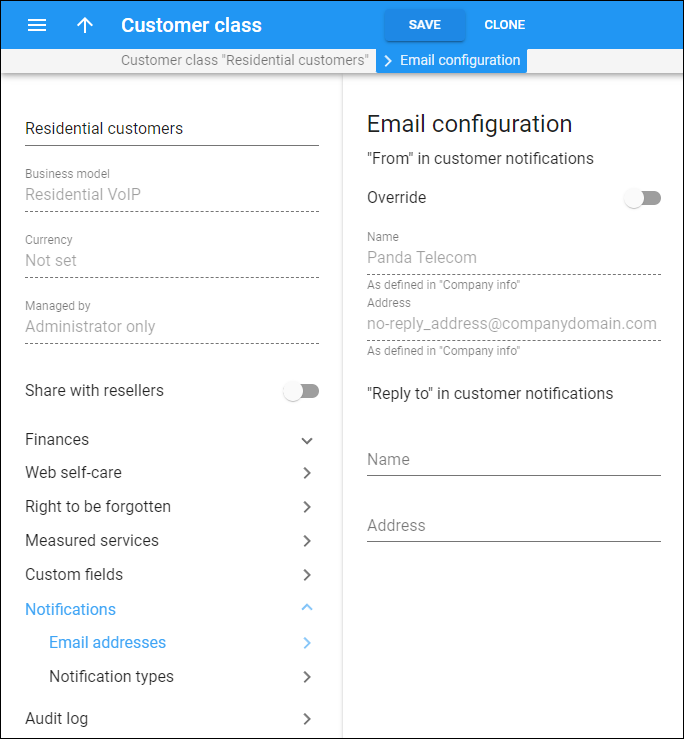On this panel, you can override the “From” email address and set the “Reply-to” email address for customer notifications.
“From” in customer notifications
By default, customer notifications like “Invoice is overdue” or “Credit card expired” which are configured on the Notification types panel, are sent to customers from the company’s email address specified in the Company info > Address information > Legal info panel (the Name and "From" address in customer notifications fields are used).
To customize the “From” email address for this customer class, turn on the Override toggle.
Name
Specify the sender's name.
Address
Specify the “From” email address.
“Reply-to” in customer notifications
Customer notifications are typically sent from a non-monitored mailbox, accumulating delivery error messages. To receive the customers’ replies to a separate mailbox where they can be handled by customer support, you can additionally specify a “Reply-to” email address for this customer class.
Name
Specify the “Reply-to” name.
Address
Specify the “Reply-to” email address.