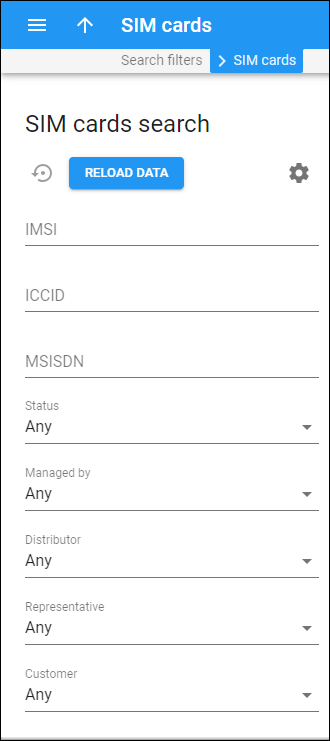Use the SIM cards search panel to find a specific SIM card.
Specify one or more of the search criteria listed below and click Apply filters. If you want to stop the search, press “Esc” on the keyboard or click Stop ![]() .
.
Click Default filters to reset the search criteria to their initial values. To refresh the search results, click Reload data.
PortaBilling automatically loads the list of records once you open the page. You can turn off data autoload if you don’t want all records to load each time you open the page. To disable data autoload, click Settings and clear the check mark for the Automatically start searching upon opening the page option. When the check mark is absent, the list of records won’t load until you click Apply filters.
If the search result contains a single record, you can open it automatically by choosing the If the search produces a single result, automatically open it option.
IMSI
Filter SIM cards by IMSI. Type a SIM card IMSI here.
ICCID
Filter the SIM cards by their ICCID. Type a SIM card ICCID here.
MSISDN
Filter the SIM cards by their MSISDN. Type a SIM card MSISDN here.
Status
Filter SIM cards by their status.
- Select Any to display SIM cards with any status.
- Select Available to display available SIM cards.
- Select In use to display SIM cards that are already being used by accounts.
- Select Reserved to display SIM cards that have been assigned to customers (e.g., a business customer ordered SIM cards for activating them in the future for the new employees).
- Select Disposed to display SIM cards that have been unassigned from the account and are no longer usable.
Managed by
Filter SIM cards according to whether they are managed by an administrator or a specific reseller.
- Select Any to search among SIM cards managed by administrators and resellers.
- Select Administrator to display SIM cards managed by administrators.
- Select Reseller name to display SIM cards managed by a particular reseller.
Distributor
Filter SIM cards by the distributor assigned.
- Select Any to search among SIM cards regardless of the distributor to which they are assigned.
- To filter SIM cards by a specific distributor, select the distributor from the list or start typing the distributor’s name.
Representative
Filter SIM cards by the representative assigned.
- Select Any to search among SIM cards regardless of the representative to which they are assigned.
- To filter SIM cards by a specific representative, select the representative from the list or start typing the representative’s name.
Customer
Filter SIM cards reserved for a specific customer.
- Select Any to search among SIM cards regardless of the customer to which they are assigned.
- To filter SIM cards by a specific customer, select the customer from the list or start typing the customer’s name.