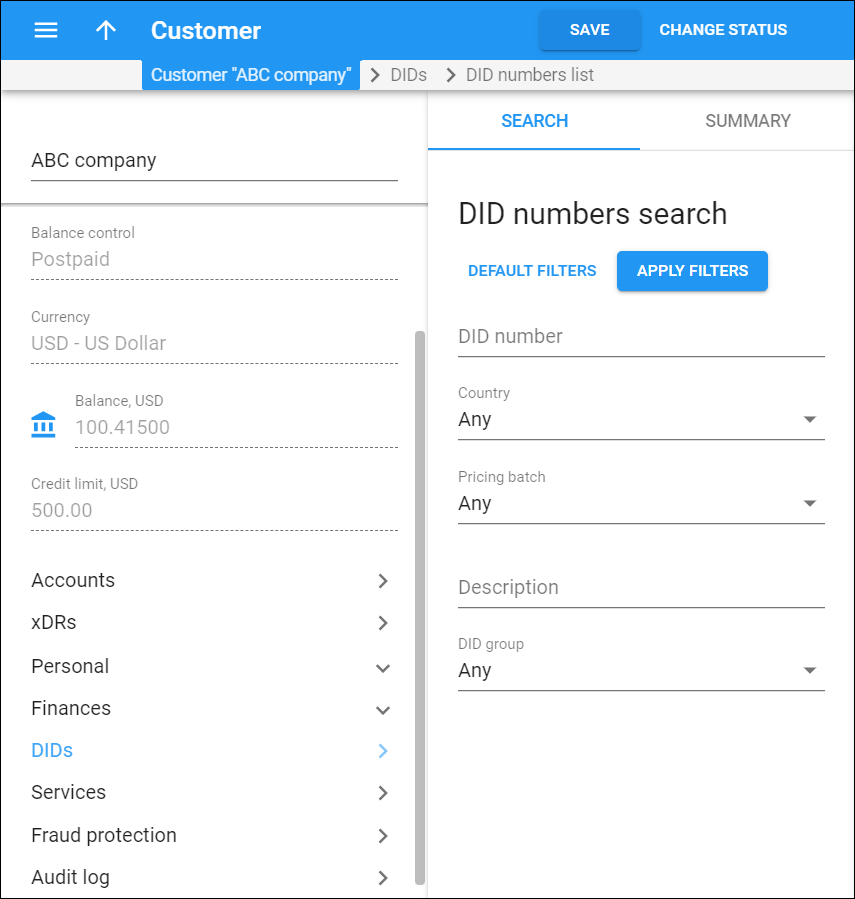DID numbers search
Click here to see this page in full context
On this panel, you can find a specific DID number assigned to the customer.
To find DID numbers, specify one or more of the search criteria listed below and click Apply filters. Click Default filters to reset search criteria.
DID number
Link copied to clipboard
To find a specific DID number, type the number here. You can find all the DID numbers that match a specific pattern; for example, enter 1206 to find all numbers starting with 1206.
Country
Link copied to clipboard
Filter DID numbers by the country they belong to.
Pricing batch
Link copied to clipboard
Filter DID numbers by the pricing batch they belong to.
Description
Link copied to clipboard
Filter DID numbers by their description.
DID group
Link copied to clipboard
Filter DID numbers by the DID group they belong to.