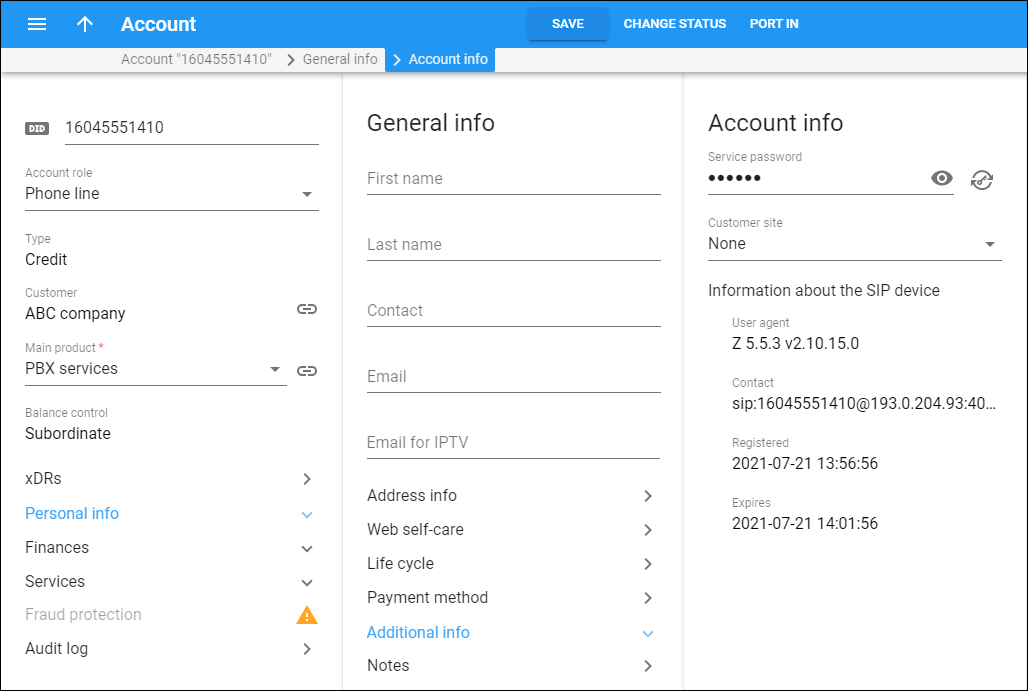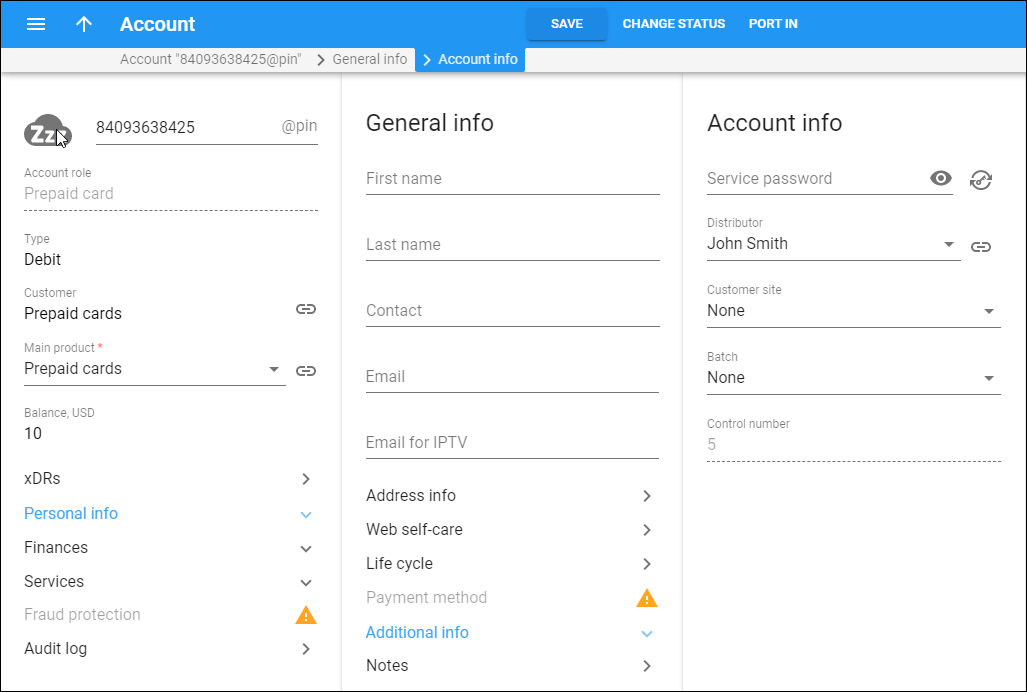On the Account info panel you can change the account’s service password, define a distributor for debit accounts and check the account’s registration information.
Service password
This is the password used to authenticate all calls made using this account.
Customer site
Select a specific customer site so that the site parameters (e.g., number of simultaneous calls) will apply to the account.
A customer site defines a group of accounts managed as a single entity. This allows you to apply certain configuration parameters or service restrictions to the accounts in that group. To add a customer site, go to Customer > Sites > Add a site.
Distributor
A distributor can only manage debit accounts. Therefore, this field is only available for debit accounts.
Here you can select a distributor associated with this account.
Batch
Here you can select an existing batch and assign it to accounts. To release an account from a batch, select None from the list.
Information about the SIP device
Here you can check whether the account is registered and browse SIP device information:
- User agent – the identification information for the SIP UA used to register the account with the SIP server.
- Contact – the URI of the user agent used by the SIP Proxy to contact the IP phone.
- Registered – the time stamp for when a SIP UA was registered.
- Expires – the time stamp for when a SIP UA registration expires.
Mobile SIM card
Click SIM card to provision a SIM card from the SIM card inventory to this account.