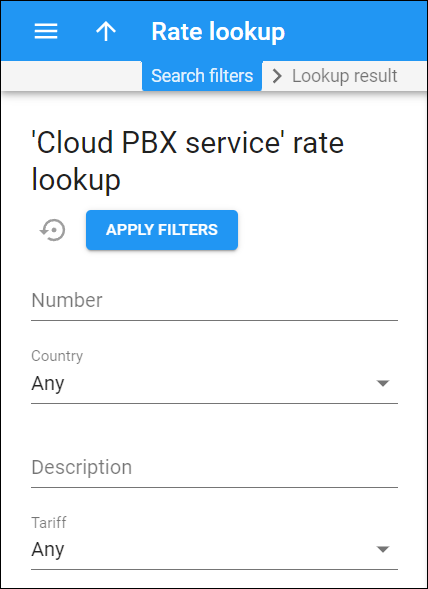On this panel, you can search for rates across all the tariffs that are assigned to a main product.
To open the Rate lookup panel, open a product and click Rate lookup at the top of the product panel.
Alternatively, you can hover over a specific product on the Product list panel and click the Rate Lookup .
Specify one or more of the search criteria and click Apply filters. If you want to stop the search, press “Esc” on the keyboard or click the Stop .
Click Default filters
to reset the search criteria to their initial values. To refresh the search results, click Reload data.
Number
Specify a phone number (fully or partially) or just the destination prefix to find the corresponding rate.
Country
Filter rates by country:
- Select Any to search for all available rates.
- Select a specific country from the list to search for rates within this country. You can start typing the country name to find the needed one.
Description
Find a rate by the description. Type the description fully or partially.
Tariff
Filter rates by the tariff:
- Select Any to search for rates across all the tariffs assigned to this product.
- Select a specific tariff assigned to this product.