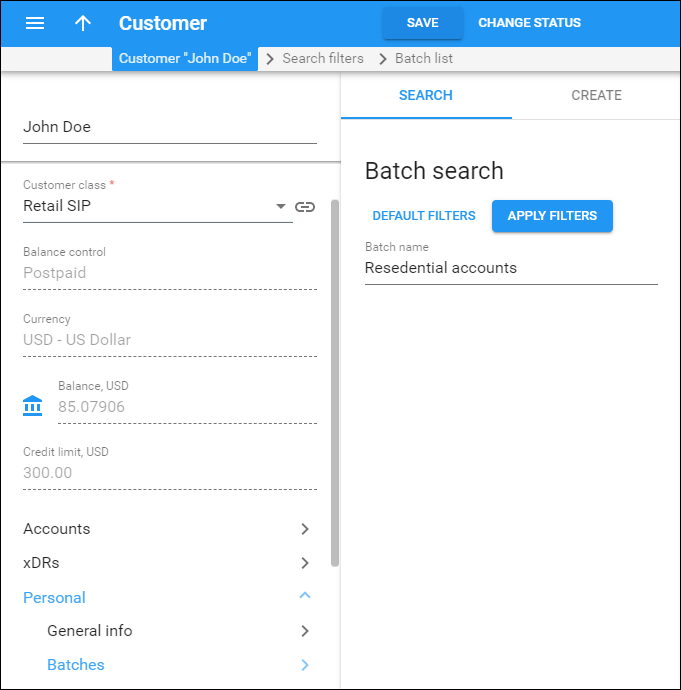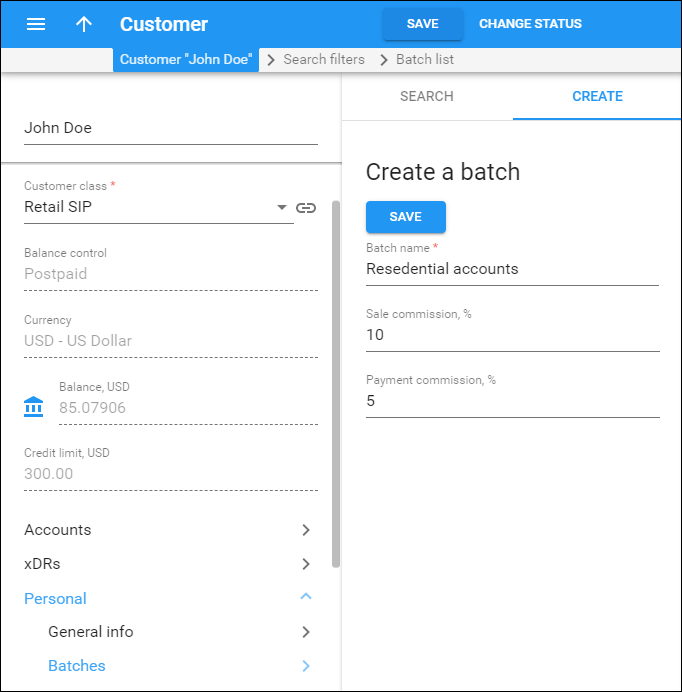Batch search
On the Batches panel you can filter for customer's batches and add new ones. A batch is a group of accounts that simplifies account management. Accounts can be grouped into batches, but can exist without being tied to a specific batch, too.
To find a specific batch, type the batch name (or a part of the batch name) into the Batch name field and click Apply Filters. You can use the percent (%) wildcard to replace a series of characters if the exact spelling is unknown. Click Default Filters to reset your search criteria.
Create a batch
To create a new batch, fill in the batch details and click Save.
Batch name
Type a unique name for customer batch.
Sale commission
Specify the percent of sale commission applied when an account is activated or a distributor is assigned to an active account.
Payment commission
Specify the percent of payment commission applied when a payment is entered by a distributor.