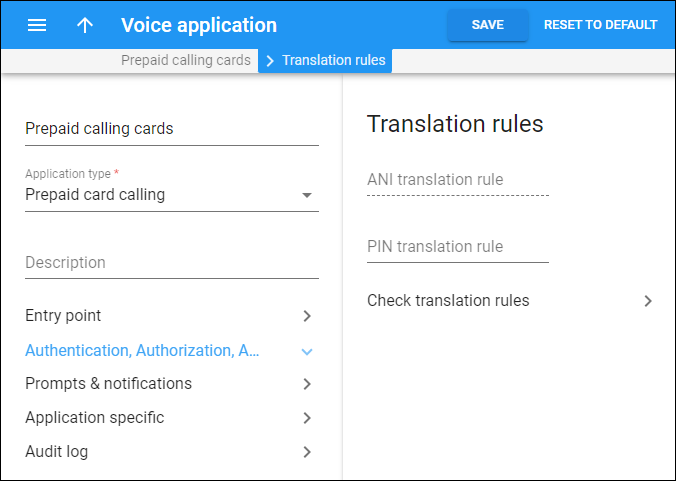On this panel, you can specify the translation rules for converting the caller’s phone number or the prepaid card PIN into a unified format, so it will match the ID of the corresponding user’s account.
ANI translation rule
This option is available if you enable the ANI authentication option.
To set an ANI translation rule, specify a Perl regular expression that translates the caller’s phone number into a unified format, so it will match the ID of the billing account.
For example, the translation rule s/$/@ani/ will instruct the system to add @ani suffix to the ANI number of the incoming call and search for an ANI@ani account.
Say a user is signed up for your PINless dialing service and their account ID is 16041112222@ani. When the user makes a call from 16041112222, the ANI translation rule (s/$/@ani/) is applied, and the system recognizes the caller’s account 16041112222@ani to use for authorization. Refer to the PINless dialing handbook for more details.
PIN translation rule
To set a PIN translation rule, specify a Perl regular expression that translates the prepaid card PIN into a unified format, so it will match the ID of the billing account. For example, the translation rule s/$/@pin/ will instruct the system to add @pin suffix to the dialed PIN number and search for a PIN@pin account.
Say a user dials a number on the prepaid card, and the IVR asks the user to enter the PIN to access the service. The prepaid card is registered in PortaBilling as an account with ID “66617778897@pin”. When the user enters “66617778897”, the PIN translation rule is applied, and the system uses the corresponding account (66617778897@pin) for authorization. Refer to the Prepaid calling cards handbook for more details.
Check translation rule
This leads you to the panel where you can check how phone numbers and prepaid card PINs are translated using the translation rule you specified.