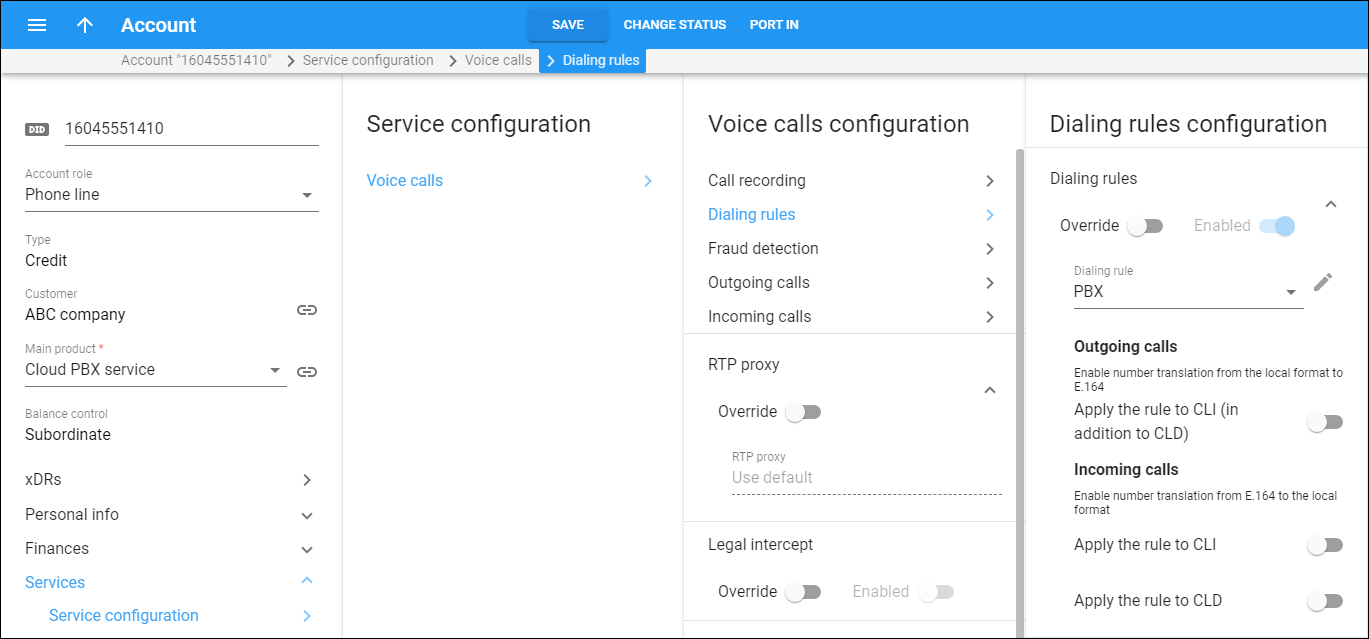The dialing rules describe how end users dial destination numbers so that these numbers are successfully recognized and converted to the E.164 format – the unified format recognized by PortaBilling. Use the Dialing rules configuration panel to configure dialing rules for this account.
To use a dialing rule for this account, turn on the Enabled toggle switch.
Turn on the Override toggle switch to override the setting inherited from the customer.
Dialing rule
Choose which dialing rule to use for this account. To edit the rule, click Edit . Note that your changes apply to all accounts and customers with this rule assigned.
Select the Create a dialing rule option from the list to create a new dialing rule for this account using the Dialing rules wizard.
Outgoing calls
Turn on the Apply the rule to CLI (in addition to CLD) toggle switch to enable the translation of the CLI number from the local format to E.164 in outgoing calls based on the selected dialing rule.
Incoming calls
Turn on the Apply the rule to CLI toggle switch to enable the translation of the CLI number from E.164 to the local format in incoming calls based on the selected dialing rule.
Turn on the Apply the rule to CLD toggle switch to enable the translation of the CLD number from E.164 to the local format in incoming calls based on the selected dialing rule.