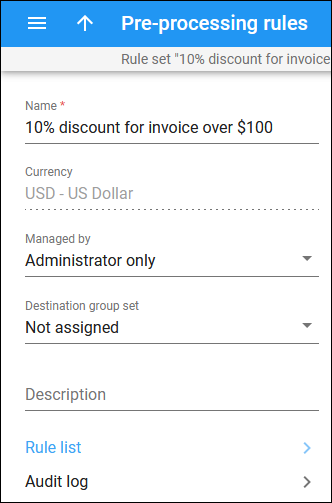Here you can view invoice pre-processing rule set details and continue with the rule set configuration.
Note that some fields are read-only.
When you are done, click Save to save the changes.
Name
The name of the invoice pre-processing rule set by which you can find it in the system.
Currency
The currency used for billing calculations within the invoice pre-processing rule set.
The currency is set upon the creation of the invoice pre-processing rule set and cannot be changed later.
Managed by
This shows whether the invoice pre-processing rule set is managed by an administrator or by a specific reseller.
Destination group set
This is the name of the destination group set associated with this invoice pre-processing rule set.
Rule list
This section leads you to the list of invoice pre-processing rules. You can edit rules within a rule set only if it’s not assigned to any customer.
Audit log
Open the Audit log panel to browse the change history of this invoice pre-processing rule set.