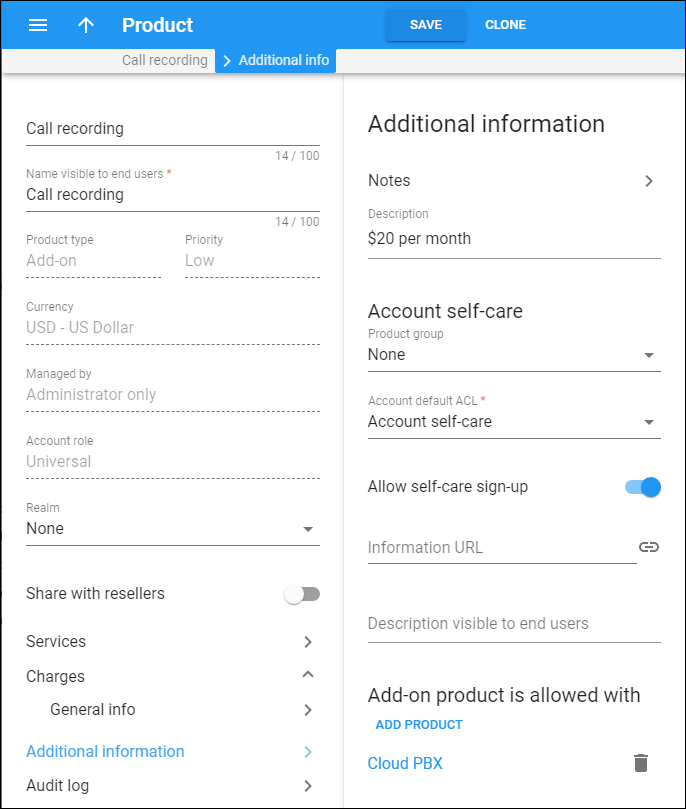On the Additional information panel you can define additional settings for the product.
Notes
Open the Notes panel to make notes about the product.
Description
The internal product description.
Product group
A product group is a custom grouping of add-on products on the account self-care interface.
- Select the product group an add-on product will belong to.
- Select None to exclude the product from any product group.
- Select Add to create a new product group. In the Add product group dialog box, type a group name and click OK.
Account default ACL
Choose an Access Control List (ACL) for accounts with this product assigned.
ACLs control which objects end users can access to and which actions they can perform.
Allow self-care sign-up
Takes effect only to add-on products. Enable this option to allow end users to sign up for the add-on product by themselves on their account self-care interface.
Information URL
URL to an external website describing product features.
Description visible to end users
The product description shown to end users on their self-care interfaces.
Add-on product is allowed with
Every add-on product has a list of permitted main products with which this add-on product is compatible and can be assigned to an account.
To add a main product to the list of products allowed, click Add product. In the Allowed products dialog, select the check box next to the product you want to add. Click OK.
To remove a main product from the list of products allowed, click Remove .
To see the main product details, click on the product name.