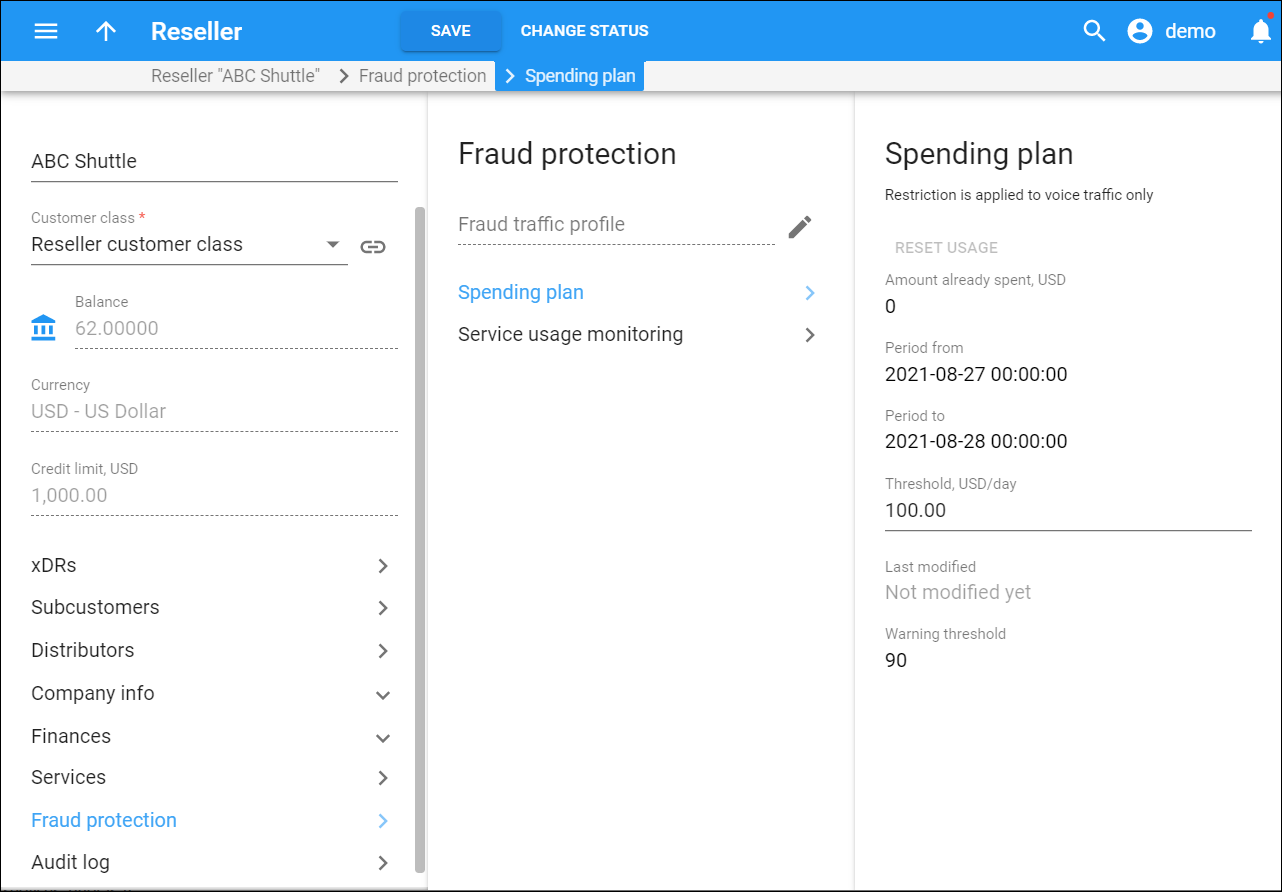A spending plan defines the amount of money per day that a reseller can spend on services. PortaBilling tracks the reseller’s daily charges and once this spending limit is reached, the reseller’s services are suspended. However, customers of resellers who have reached their spending limit can still make calls to emergency numbers. Regular service usage is reinstated on the following day, once the spending plan is renewed.
A spending plan only prevents new sessions (e.g., new phone calls) from being established once the spending limit is reached; it does not interrupt sessions in progress nor take into consideration existing locked funds.
Here you can view the details of the reseller’s current spending plan, the amount already spent and the information for when a new plan applies if you changed it for the reseller.
If the reseller has used up their spending plan and wants to continue using the services, you can temporarily increase the reseller’s spending limit.
Click the Change limit button and type in a new limit value. Click Reset Usage to restore the initial limit. Click Apply to save the changes or Cancel to abort.