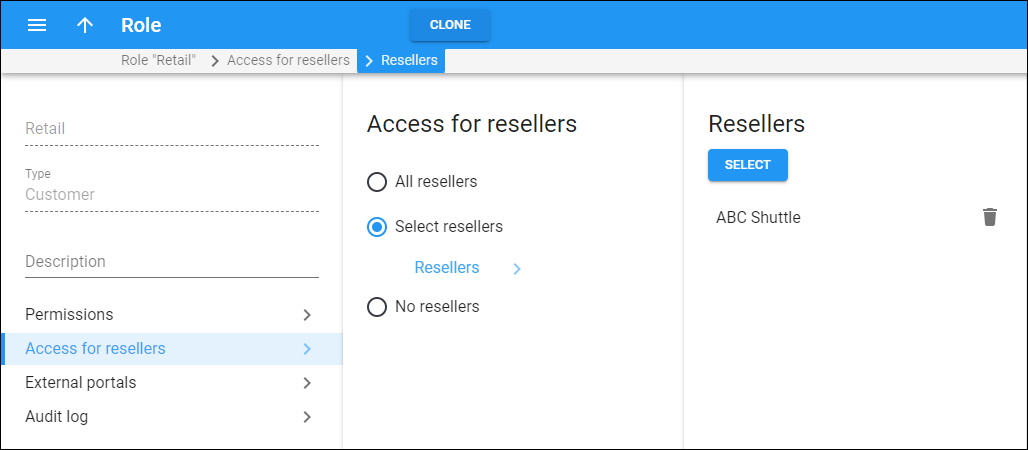On this panel, you can allow one or more resellers to use this role. To open this panel, choose the “Select resellers” option on the Access for resellers panel.
How to share a role with a reseller
Link copied to clipboard
Click Select. In the dialog that opens, select one or more resellers from the list (type in a reseller name to find the needed one). Click Confirm.
How to stop sharing a role with a reseller
Link copied to clipboard