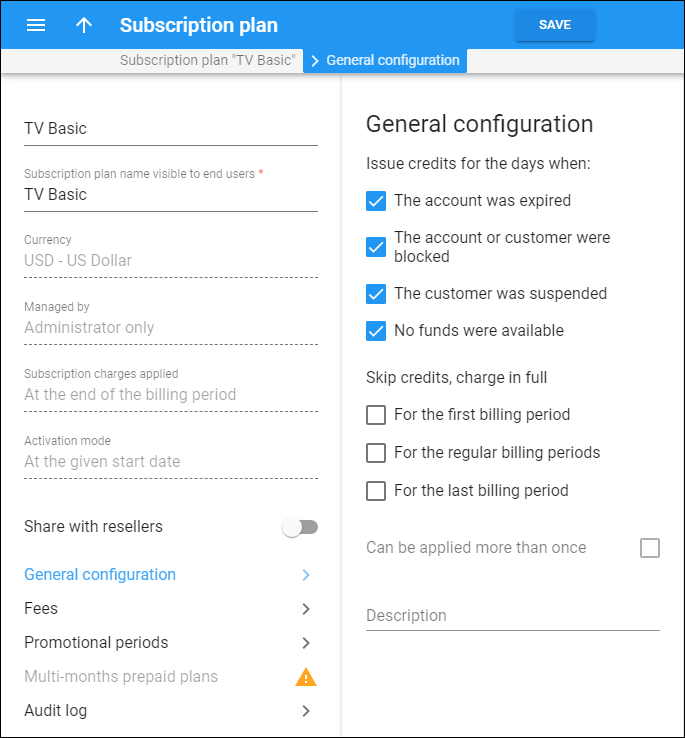Issue credits for the days when
You can choose under which conditions to issue credits for a subscription fee.
Customers may not have access to the service due to suspension, block, expired account, or lack of funds. To not charge customers for the days when no service was provided, PortaBilling charges a full subscription fee and then issues credits for the days when service was not available.
By default, credits for a subscription fee are issued under all the conditions below:
- The account was expired.
- The account or customer were blocked.
- The customer was suspended.
- No funds were available (the balance of a customer or an individual account reached the credit limit or ran out of available funds).
Clear the checkboxes if you want to charge the subscription fee for those days (the credits are not issued). For example, if you want to charge the customers the subscription fee for the days when their balance reaches the credit limit, clear the “No funds were available” checkbox.
See the Set conditions for subscription charging when no service was provided chapter for more details.
Skip credits, charge in full
When one or several conditions are set to issue credits for a subscription fee, you can skip credits for the first, last, or/and regular billing periods by selecting the corresponding checkbox.
For example, you don’t charge customers for the days when they were unable to use the service due to suspension. But if a customer cancels the subscription earlier, you want to apply charges in full (no credits). To skip credits, select the checkbox for the last billing period.
Note that this option is available for subscriptions charged At the end of the billing period or In advance and is not available for Progressive (daily) subscriptions.
See the Set conditions for subscription charging when no service was provided chapter for more details.
Can be applied more than once
This defines whether the same subscription can be assigned multiple times to one account. This field is read-only.
Description
Type a description here. You can use it for the subscription plan search.