The Quotas panel shows extended information about quotas assigned to the customer and their usage statistics:
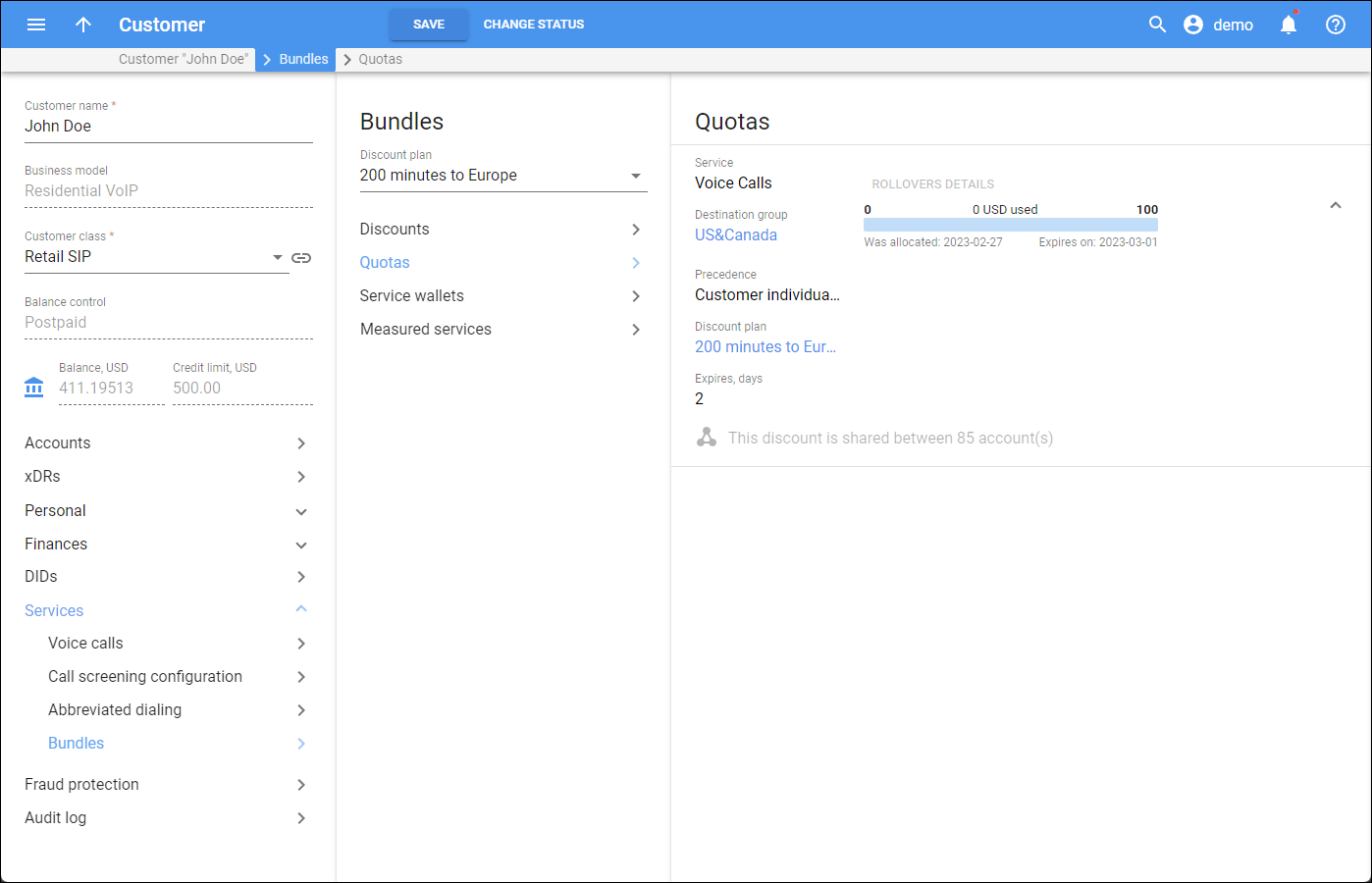
Click on a quota record to expand it. The information here is read-only.
-
Service – the service type this quota applies to.
-
Peak level – the N/A indicates that the quota is provided regardless of whether the service is used during peak or off-peak periods. Otherwise, this column contains the off-peak period name.
-
Destination group – the destination group names to which the quotas apply.
-
Discount plan – the volume discount plan name applied to this customer.
-
Precedence – this is the priority level for the quota. It specifies the order in which quotas are applied when defined for the same destination group. Quotas with higher priority take precedence over quotas with lower priority. The quotas assigned to the customer directly are applied the last.
-
Expires – shows the time left for the quota to be reapplied to the customer. If undefined, it means that this quota is for one-time use and will not be reapplied to the customer.
-
The quota usage progress bar displays information about the quantity of consumed and remaining quota (in minutes or funds) to be applied to the customer for peak and off-peak periods, separately.


