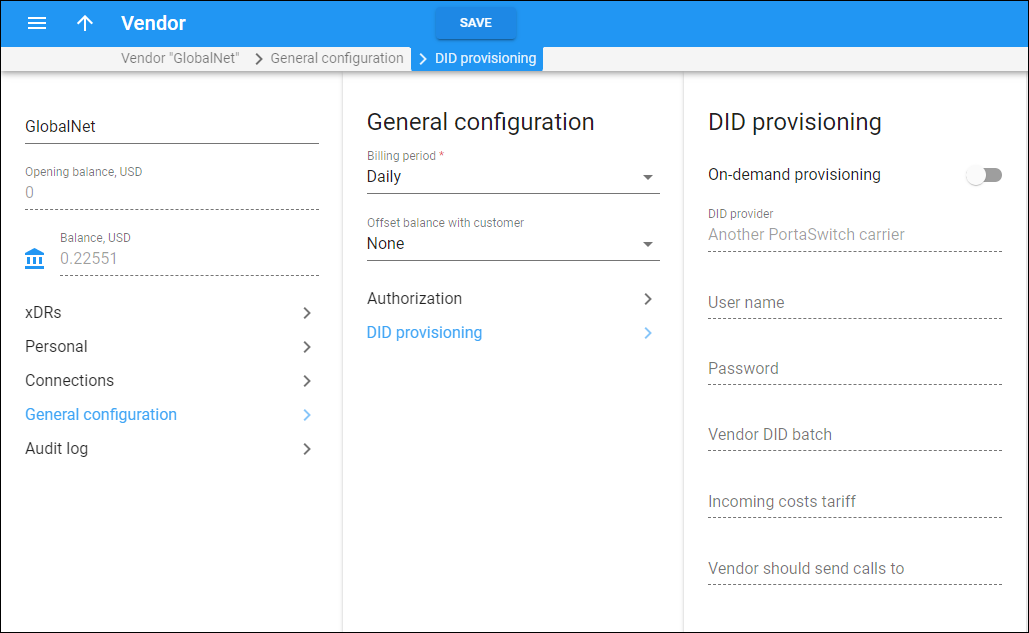On this panel you can enable the interconnection with DID vendors such as DIDww, DIDx and others, and offer extra DID numbers as a value-added-service. On-demand DID provisioning enables an end user to browse, sign-up and release DIDs or toll-free numbers available on the DID vendor side, online. To enable DID provisioning, turn on the On-demand provisioning toggle. Note that the fields on this panel are only active when enabled.
DID provider
Choose the DID provider for interconnection.
User name
Specify a user name provided by the DID provider. This user name is then used for the authentication of API sessions.
User ID
Specify a user ID provided by the DID provider. This user ID is then used for the authentication of API sessions.
Host
Specify a host provided by the DID provider.
Port
Specify a port provided by the DID provider.
API key
Specify an API key provided by the DID provider. This key is then used for the authentication of API sessions.
Password
Specify a password provided by the DID provider. This password is then used for the authentication of API sessions.
Vendor DID batch
Choose a previously created batch or add a new batch for this vendor’s DIDs.
When end users sign up for new DIDs or toll-free numbers from this vendor, the numbers become registered in that specific vendor batch. This allows you to keep track of which phone numbers were purchased from this vendor.
Incoming cost tariff
Choose a tariff to calculate costs on calls that come from this vendor.
Vendor should send calls to
Choose a PortaSIP node that will accept calls that come from this vendor.