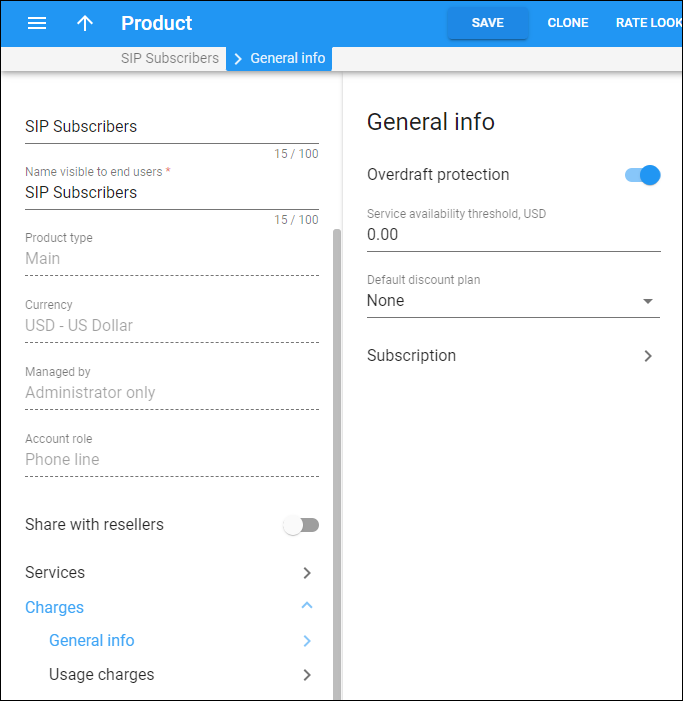General info
On this panel, you can define special pricing such as volume discounts, regular payments such as subscriptions, and set up overdraft protection.
Overdraft protection
Configure real-time overdraft protection for accounts with this product assigned.
Use the toggle switch to turn on/off overdraft protection. Turning off overdraft protection is not recommended for general use.
The Service availability threshold parameter is optional. This is used for statistical purposes only. Accounts that have a balance lower than the service availability threshold are considered depleted. An account can still initiate a session (e.g., make a call) if there is enough money to cover at least the first session interval.
Default discount plan
Choose a discount plan for the product. Discount plans allow you to adjust prices depending on the volume of services consumed by customers, allocate a certain volume of free services and transfer a balance to a sub-wallet designed for a particular type of service. The chosen discount plan will be applied to every account with this product assigned.
To see/modify discount plan details, click Link . This redirects you to the Edit discount plan panel.
Subscription
This leads you to the Subscriptions panel where you can associate a subscription plan with this product and then apply it to all accounts that have this product assigned.