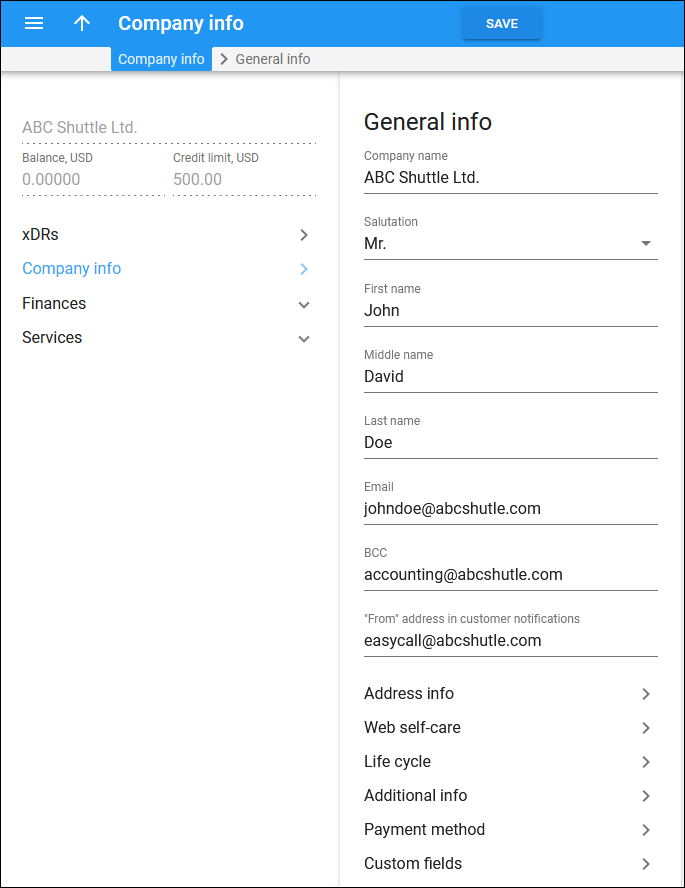Specify your company’s basic information such as the name of the company, the name of the person who represents the company, email address, etc.
Specify an email address to receive invoices and notifications about service and billing-related events like a balance reaching the credit limit, password changes, etc.
BCC
BCC, or 'blind carbon copy,' allows you to specify an email address for receiving copies of all emails without the main email recipient's knowledge. To add several emails, separate them with commas.
‘From’ address in customer notifications
Specify an email address that your customers will see in the From field when receiving email notifications.
Address info
This leads you to the panel where you can specify your office address, phone number, etc.
Web self-care
This leads you to the panel where you can configure web self-care access parameters, e.g., change your password, choose language and time zone, etc.
Life cycle
This leads you to the panel where the status history (when your company as a reseller was created, suspended, etc.) of your company’s life cycle is shown.
Additional info
This leads you to the panel where you can see whether the Auto-provision DIDs via batch option is enabled by the service provider.
Payment method
This leads you to the panel where you can define your preferred payment method.
Custom fields
This leads you to the panel where you can view/edit additional information, e.g., an agreed bonus, in the dedicated fields.
Note that this panel is shown only if your service provider configured custom fields from their end.