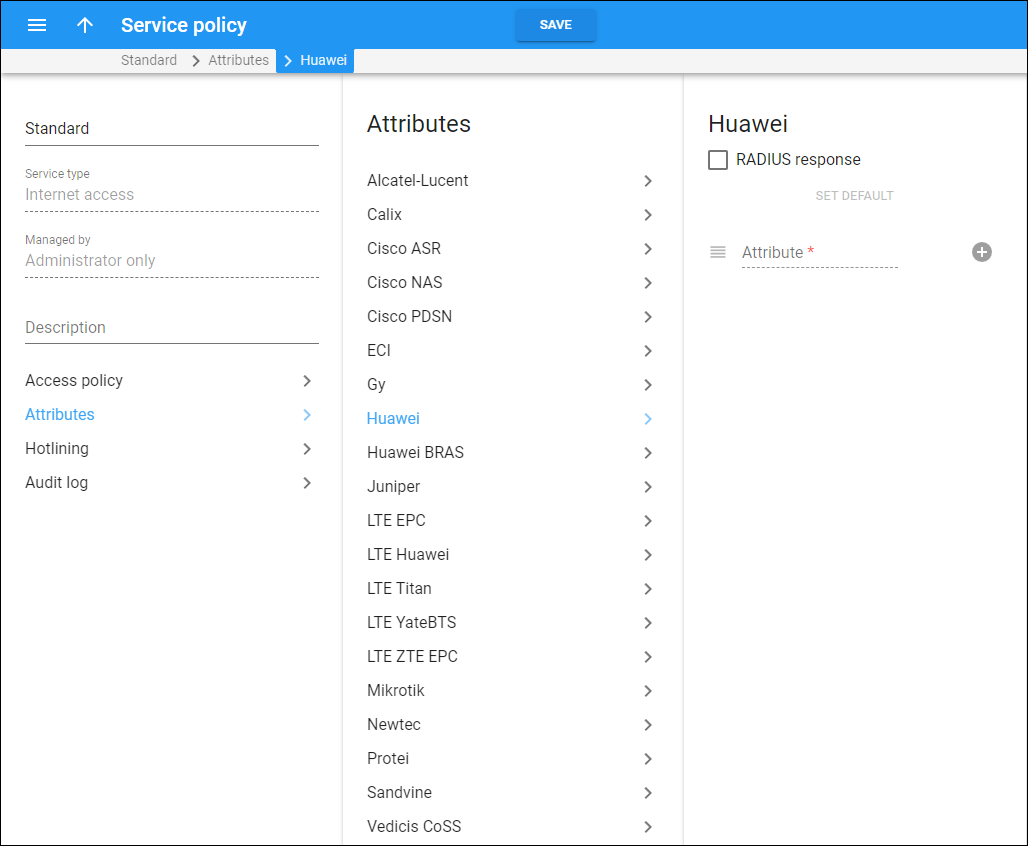Huawei
Click here to see this page in full context
RADIUS response
Link copied to clipboard
Select this checkbox to enable PortaBilling to send RADIUS authentication response to Huawei gateways.
You can set either default attributes that PortaBilling sends in the RADIUS authentication response or customize them. For example, a vendor may anticipate additional attributes on their side.
To set default attributes for RADIUS authentication response, click Set default.
To customize the default set of attributes, specify the following details:
- Attribute – specify the attribute value here in the following formats:
- attribute_name=value – this adds the attribute if it is not present in the default RADIUS authentication response. Otherwise, the attribute remains unchanged.
- attribute_name+=value – this adds the attribute to the default RADIUS authentication response. In this case, it is permitted to have more than one attribute/value pair.
- attribute_name:=value – this overrides the attribute in the default RADIUS authentication response.
Hover over an attribute name and then over the question mark that appears to see the attribute description.
To add more attributes, click Add .
To delete an attribute, hover over an attribute name and click Delete .
To arrange the attributes in the desired order, move the rows in the order you want.