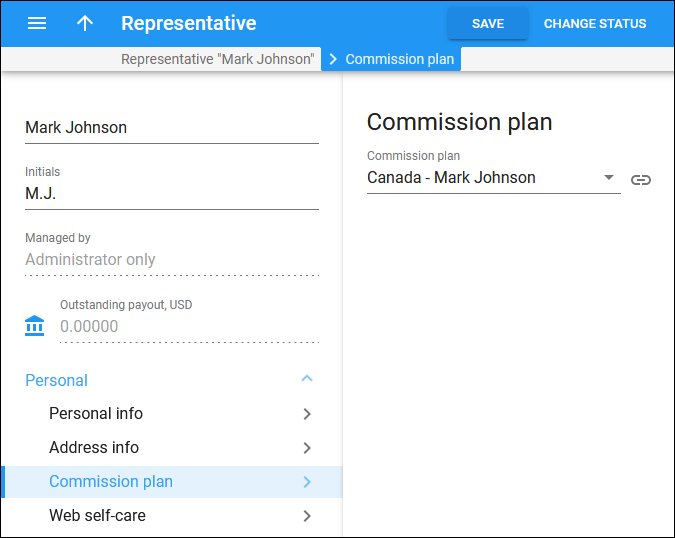On the Commission plan panel you can assign the representative a commission plan.
Commission plan has a default commission and allows you to define flexible commission schemas.
Commission plan
Select a commission plan from the list. It will be used as a default plan to calculate the commission for all new customers brought in by a representative. Click Show  to see/edit the commission plan. Note that the commission plans are available only if their currency is the same as the representative’s.
to see/edit the commission plan. Note that the commission plans are available only if their currency is the same as the representative’s.
To create a commission plan, go to Sale > Sales agents > Commission plans.
How to override a commission plan
You can calculate and pay a separate commission to the representative for bringing in a customer. For example, you negotiated a 15% commission for services used by a specific customer while the default representative commission is 10%.
To override the commission plan, create a new commission plan and assign it to a specific customer.
- Open Customer > Personal > General info > Sales agents.
- Turn on the Override commission plan toggle and select a new commission plan from the list.
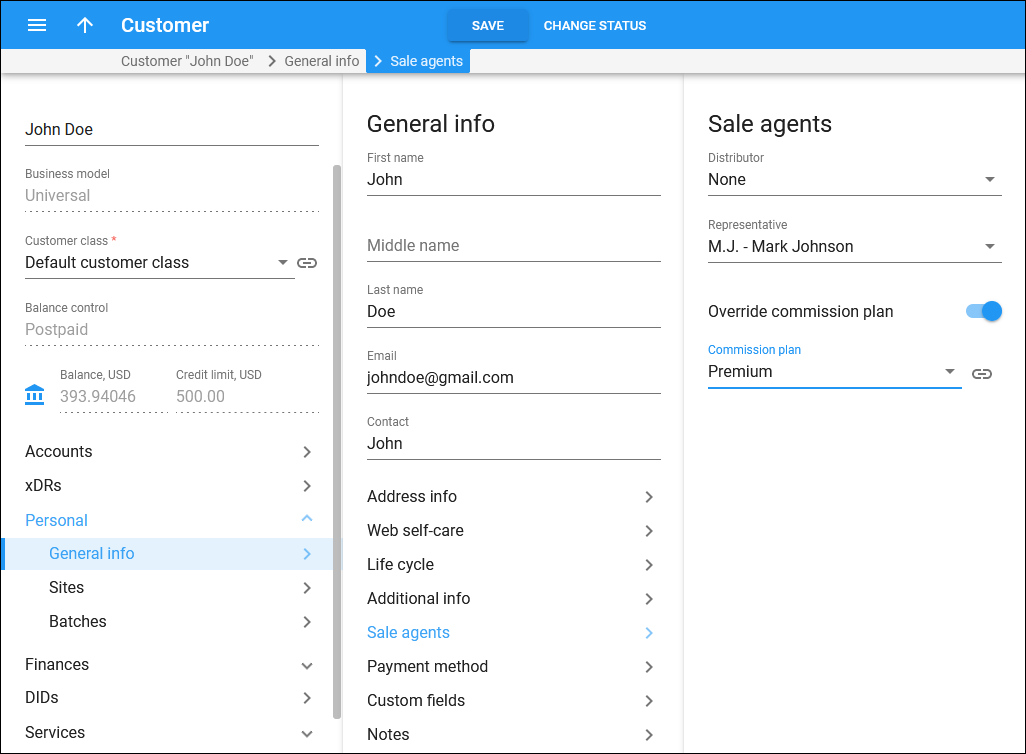
Note that the currency of the new commission plan must be the same that the representative operates in, e.g., USD. Though the currency of the customer and a new commission plan may differ.