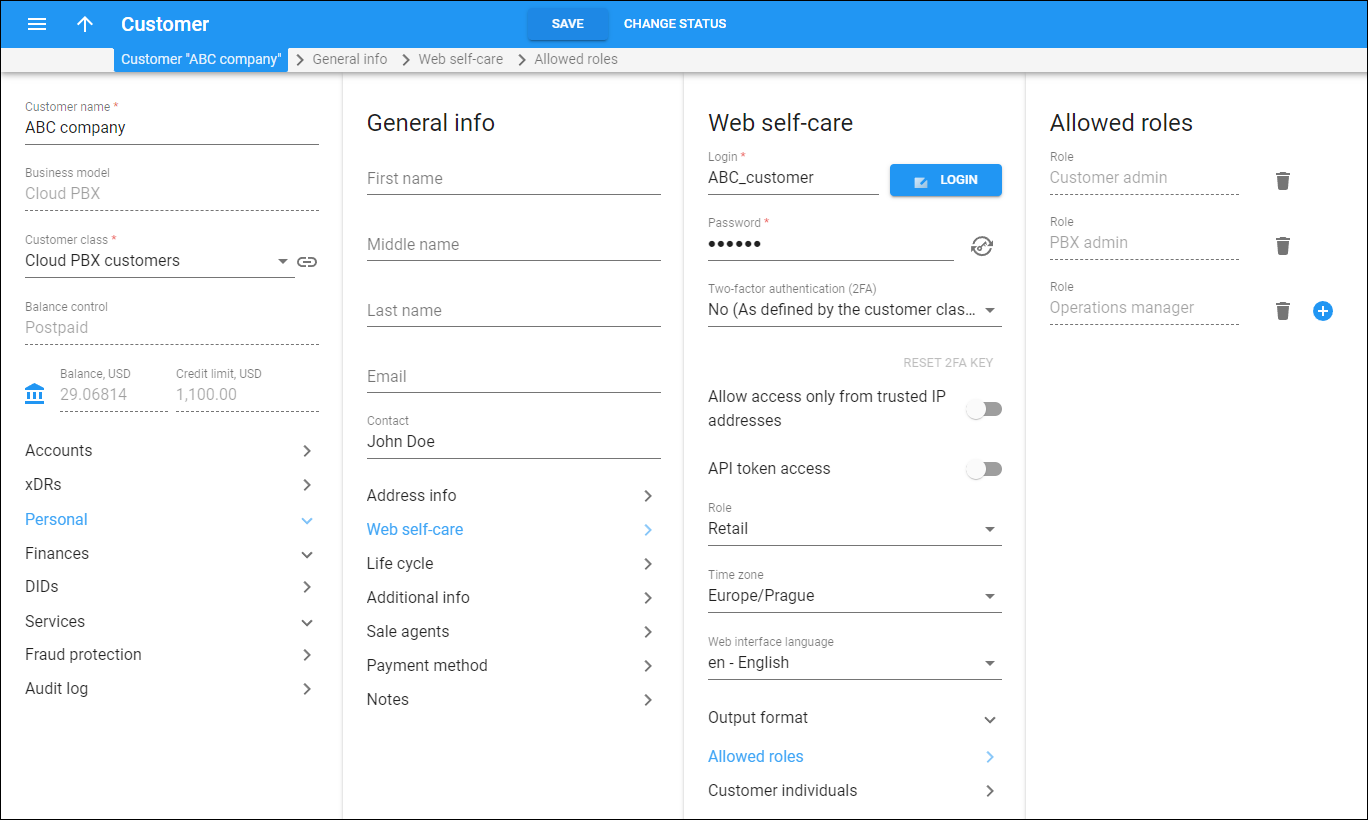On this panel, you can add the list of roles that are allowed for customer individuals (employees with individual credentials and role-based permissions to access the customer self-care portal).
To add a role to the list, click Add and select the needed role in the dropdown list. You can select only a role that was previously created with the Customer self-care role type (My company > Access control > Roles > create a role with the needed permissions). See more details here.
To remove a role from the list, click Remove . Note that you can only remove the roles that are not yet being used by any individual.