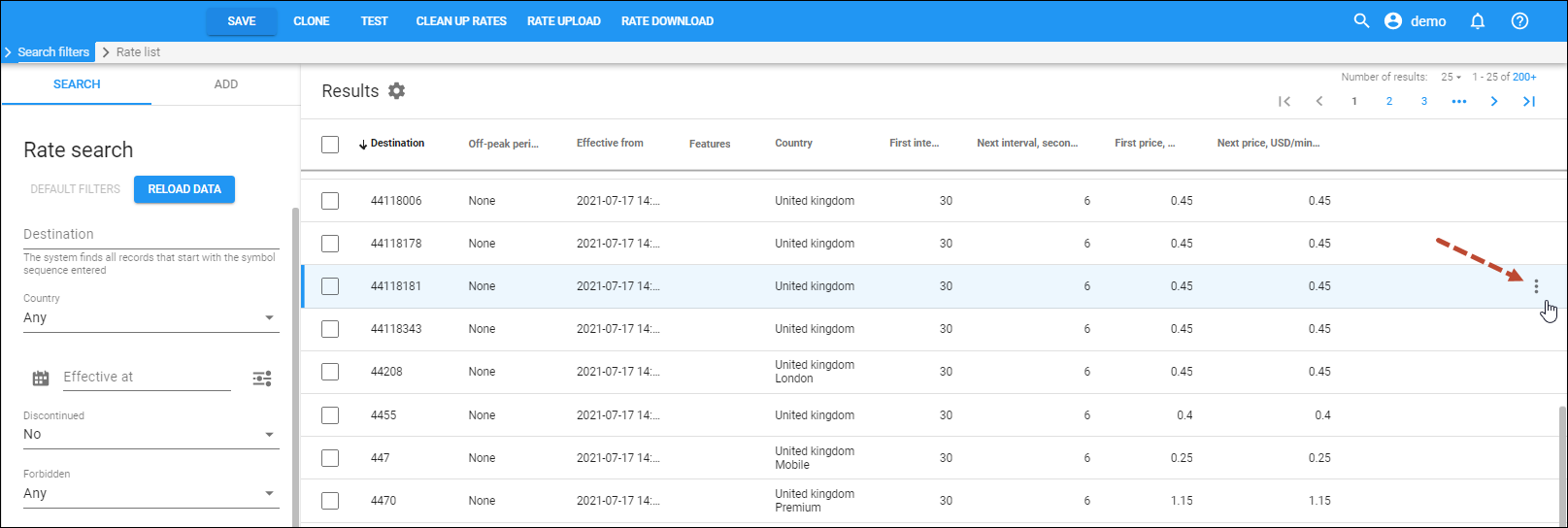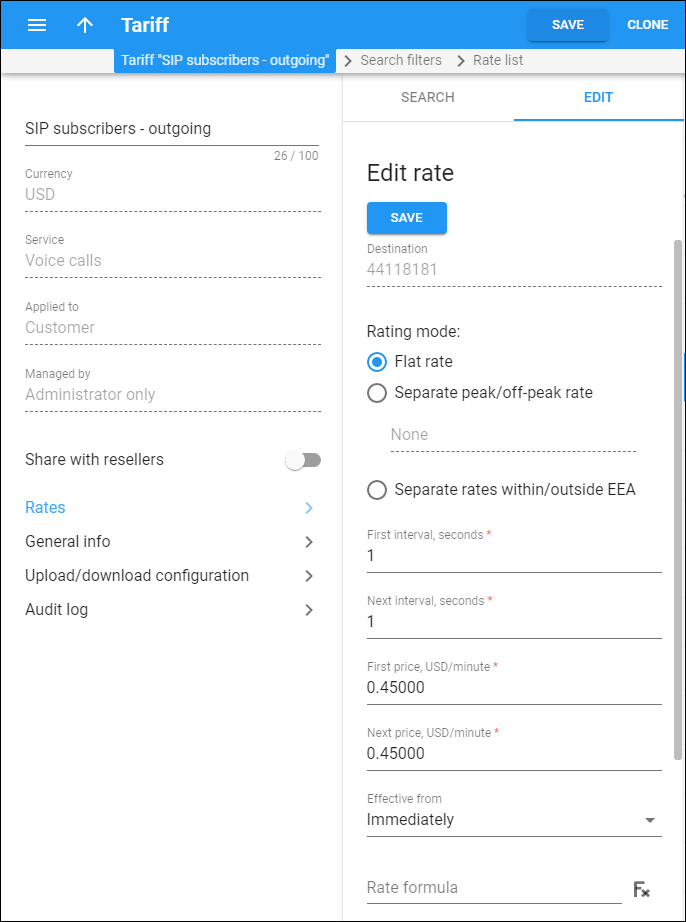To edit a rate, find the rate in the list, hover over it and click Edit .
On this panel you can change the rate details. Note that some fields are read-only.
When you are done, click Save.
Destination
Destination is a prefix or a special destination (e.g., NETACCESS).
You cannot change the destination for saved rates.
Rate code
This is a destination prefix or a special destination (e.g., MSG).
You cannot change the rate code for saved rates.
MCC/Country
This is a mobile country code with its country.
Custom means that a special destination is selected (e.g., MSG).
You cannot change the MCC/Country for saved rates.
MNC/Network
This is a mobile network code or one of the special destinations (e.g., MSG):
- "|" matches any dialed number (unless there is a more specific rate available). This wildcard destination ("pipe") is very useful for tariffs for internal purposes (e.g., for SIP-to-SIP on-net calls).
- VOICEONNET covers calls between IP phones connected to PortaSwitch (regardless of the actual phone number).
- VOICEONNETR covers on-net calls among accounts of subcustomers managed by the same reseller.
- VOICEONNETRX covers on-net calls among accounts of the same customer (on-net calls among extensions within the same PBX environment).
- INCOMING covers all incoming calls.
- INCOMINGN covers all incoming calls between IP phones connected to PortaSwitch.
- INCOMINGNR covers all incoming on-net calls among accounts of subcustomers managed by the same reseller.
- INCOMINGNRX covers all incoming on-net calls among accounts of the same customer (within the same PBX environment).
- UM applies for calls from IP phones to IVR access numbers (e.g., to check voice messages).
- EMERGENCY covers calls to emergency numbers (e.g., 911).
- UMIVR covers your customers’ calls to any IVR application (e.g., conferencing, callback calling, balance information).
- WiFi is used to charge your customers for WiFi sessions.
- NETACCESS is used to charge your customers for Internet access services.
- UMIVRCALLTRACE applies for calls from customers to the Call trace IVR access number to request a trace for threatening, harassing or obscene phone calls in the event that they want to initiate an official investigation.
- MSGN charges your customers for on-net messages exchanged by IM clients registered with PortaSwitch.
You cannot change the MNC/Network for saved rates.
Off-peak period
Select the previously defined off-peak period.
None means that a rate does not have an off-peak period.
Route category
Group rates into categories such as “Premium,” “Cheap,” etc. Use these categories in routing plans (a combination of route categories in a specific order).
Select the Default route category to not assign a rate to any custom route category.
Off-peak route category
Group rates for calls made in off-peak periods into categories such as “Off-peak premium,” “Off-peak cheap,” etc. Use these categories in routing plans (a combination of route categories in a specific order).
Select the Default route category to not assign a rate to any custom off-peak route category.
Preference
Routing priority (0-10). Higher values mean higher priority and these rates appear first in the routing list. A 0 value means do not use this rate for routing.
Off-peak preference
Routing priority during an off-peak period (0-10). Higher values mean higher priority; a 0 means do not use this rate for routing.
Huntstop
This signals that all routes with a lower route category or preference will be ignored.
Turn on the toggle switch to enable the huntstop for this rate.
Off-peak huntstop
This signals that all routes with a lower route category or preference will be ignored during off-peak periods.
Turn on the toggle switch to enable the off-peak huntstop for this rate.
First interval, seconds
Specify the first billing unit in seconds.
Off-peak first interval, seconds
Specify the first billing unit for an off-peak period in seconds.
Next interval, seconds
Specify the next billing unit in seconds.
Off-peak next interval, seconds
Specify the next billing unit for an off-peak period in seconds.
First price, USD/minute
Specify a per-minute price for the first interval.
Off-peak first price, USD/minute
Specify a per-minute price for the first off-peak interval.
Next price, USD/minute
Specify a per-minute price for the next interval.
Off-peak next price, USD/minute
Specify a per-minute price for the next off-peak interval.
Unit price, USD/message
Specify the amount per message.
Off-peak unit price, USD/message
Specify the amount per message sent in an off-peak period.
Effective From
Specify the exact date the rate becomes effective and click OK.
Time
Specify the exact time the rate becomes effective (e.g., 22:30). Consider the following time format – HH:MM, 24H. Select either the current date or a date in the future.
Rate formula
Here you can construct the actual call charge plan by defining a sequence of charge elements (such as time intervals, surcharges and call disconnect), which are then applied to the call.
Click Formula wizard to define a rate formula.
Payback
This means that the customer is credited for using certain services, rather than paying for them (e.g., the service provider receives the termination fee for his own subscribers and wants to encourage his users to receive more calls by passing on a certain portion of these savings).
Volume discounts do not apply for transactions produced according to payback rates. The current discount has no effect on the credited amount. Thus, volume discount counters are not updated for such transactions.
Turn on the toggle switch to enable the payback status.
Hidden
This means that the rate is excessive (e.g., there are usually more than 500 rates for Argentina mobile because of so many different prefixes). This doesn’t affect the billing engine's usage of the rate. It simply indicates that this rate may be omitted when making a list of rates for the end user.
Turn on the toggle switch to enable the hidden status.
Discontinued
This means that the rate will stop being active either immediately or from the specified time-stamped date. To deactivate the rate in the future, specify a certain date and time in the Effective From and Time fields.
Turn on the toggle switch to enable the discontinued status.
Forbidden
This means that calls to this particular destination are forbidden and will not be authorized.
Turn on the toggle switch to enable the forbidden status.