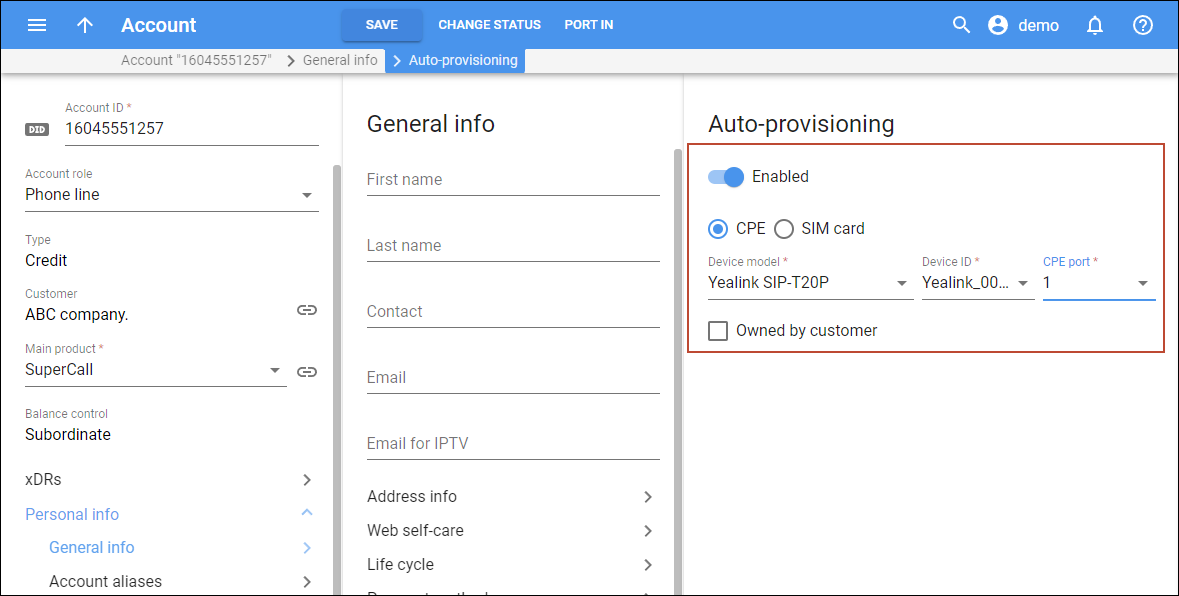On this panel, you can assign a device or a SIM card to an account for automatic provisioning.
To assign a device or SIM card to an account for auto-provisioning, turn on the Enabled toggle and select the corresponding option:
CPE
Device model
This is the hardware model of the device, e.g., Yealink SIP-T21P E2. Select the model from the dropdown list.
Device ID
The device ID serves as a unique device name. Type the device ID or select it from the dropdown list.
CPE port
Select a specific device port.
Owned by customer
Select the checkbox if you want to mark the device as “owned by customer” – for example, if the customer has purchased this device.
SIM card
IMSI
Choose a SIM card by its IMSI (International Mobile Subscriber Identity). Type an IMSI fully or partially, or select it from the dropdown list.
ICCID
This is the SIM card’s unique serial number that corresponds to the selected IMSI.
Description
This is the short description that corresponds to the selected SIM card.