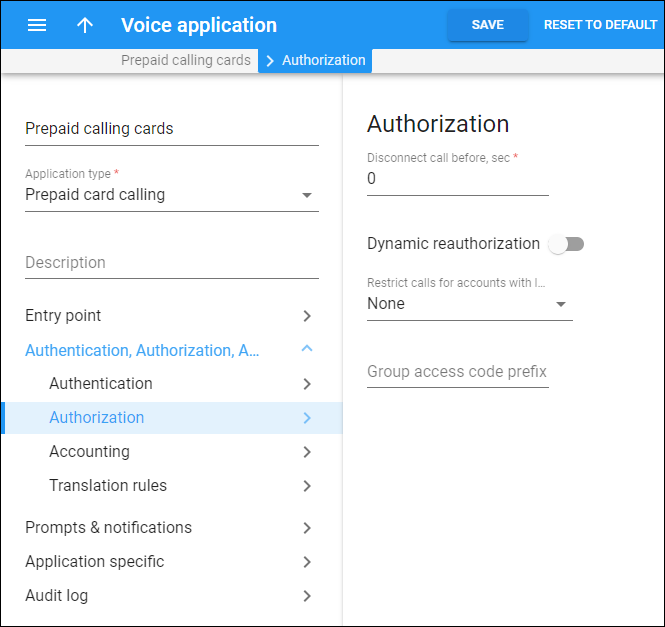Disconnect call before, sec
This option allows disconnecting the call before an account’s balance is actually depleted. Specify in seconds when to disconnect the call before the calculated end of the call.
Dynamic reauthorization
Turn on the toggle to perform dynamic reauthorization for calls made through this application. Dynamic reauthorization allows locking the user’s funds “on the go”, protecting their balance from overdrafts and enabling users to initiate several concurrent sessions. Refer to the Overdraft protection section for more information.
Restrict calls for accounts with low balance
You can choose whether to allow the outgoing calls for an account with a balance lower than the rounding amount value defined for the product (Product > General info > Rounding amount).
- None – users with insufficient funds can make outgoing calls.
- No outgoing calls – when a user with insufficient funds reaches the IVR, they hear the prompt asking to dial a destination number, but once they dial it, the IVR gives a busy tone and drops the call.
- Disconnect – when a user with insufficient funds reaches the IVR, they hear the voice prompt “you have insufficient funds” and the IVR disconnects the call.
Grouping access code prefix
You can group all the access numbers (entry points) that you provide for prepaid card calling under a single rating entry within a product (so you don’t need to create a separate rating entry for each access number).
For this, define the access code, e.g., LOCAL, in the Group access code prefix field and then add the same code value to the Access code field of the product’s rating entry. When a user dials any of the available numbers (entry points) to reach this application, e.g.,16047899001, the system adds the “LOCAL” code to the dialed number and applies the corresponding rate to the call.