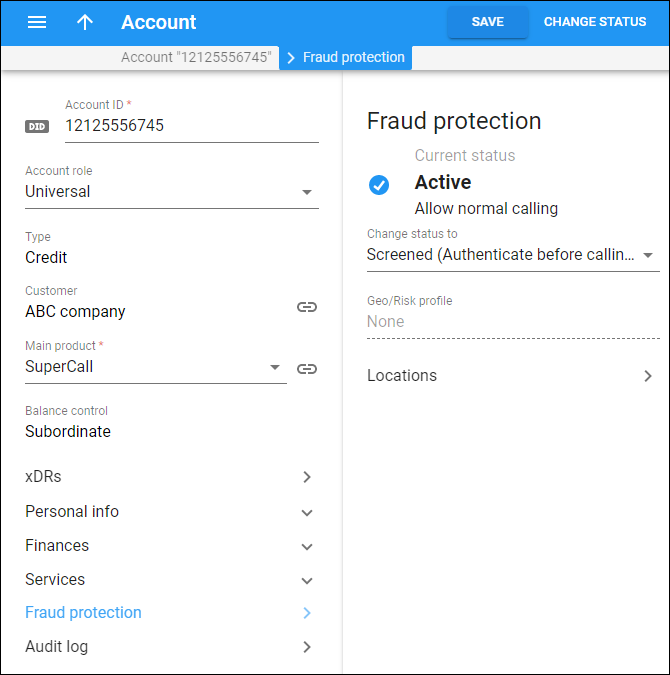Use the Fraud protection panel to check the account’s current status, change the status, assign a Geo/Risk profile and check the account’s call locations.
Current status
Check the account’s current status. The status shows if the account can use the service and to what extent: full, restricted, or no access to the service.
The status can be:
- Active
– the account is able to use the service as usual.
- Screened
– some unusual activity has been detected for this user. When the user attempts to make a new call, they are prompted to enter their “service unblock” code to authenticate themselves.
- Quarantined
– the user was unable to supply valid credentials after their account was screened and continues to attempt to make a large number of calls. All such call attempts are automatically blocked to reduce the load on the network.
Change status to
In the Change status to field, you can manually change the account’s status to:
- Active (Allow normal calling) – if the account had been screened or quarantined for some reason and the situation was regulated, you can change the account’s status back to active and resume full access to the service.
- Screened (Authenticate before calling) – if some unusual activity has been detected for this account you can screen its calls to prevent a potential security breach.
- Quarantined (Reject all calls) – if you want to temporarily block all call attempts from this account, change its status to quarantined here.
Select the status and click Save on the toolbar to apply it to the account.
Note that neither the Screened nor the Quarantined status influences on-net calls.
Geo/Risk profile
This shows what geo/risk profile applies to the account. The geo/risk profile is defined within the account’s product configuration.
Locations
Here you can check the locations the end user made calls from, the number of call attempts made from these locations, and the timestamp of the last call attempt. If the user intends to use services outside of their default country for some time, you can specify the receiving country, and thereby temporarily allow calls without restriction from that location.