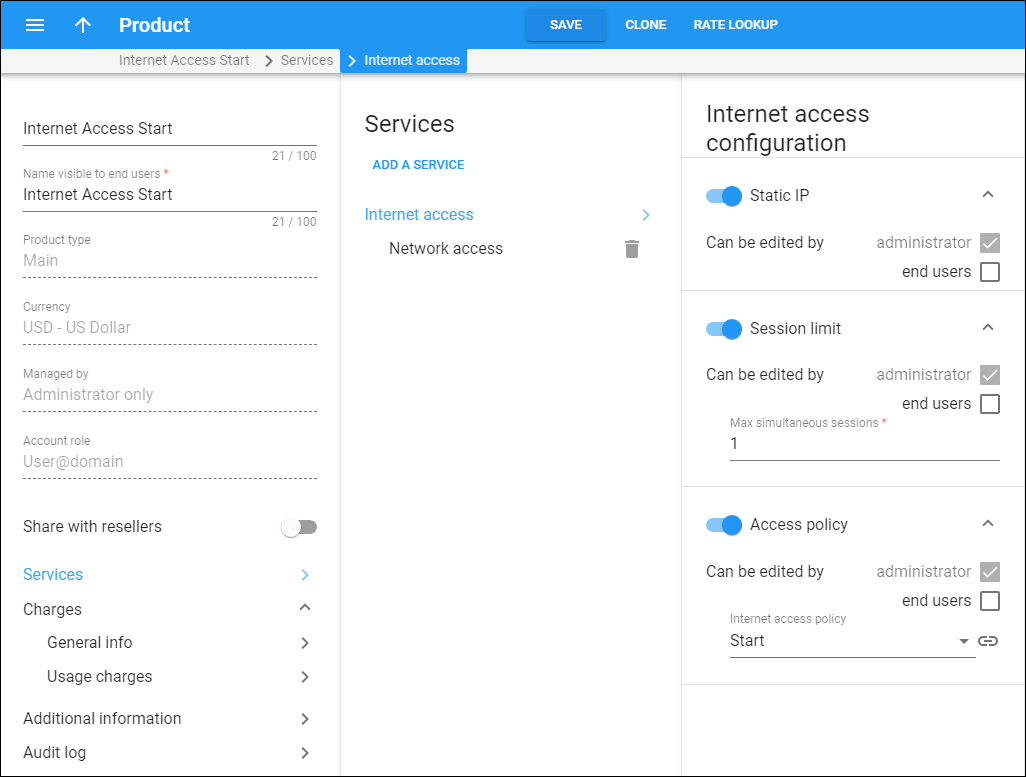Static IP
Turn on the toggle switch to enable assigning a static IP address to accounts with this product assigned.
Can be edited by:
- By default, the administrator can enable/disable the Static IP feature for accounts with this product assigned.
- Select the end users checkbox to allow end users to enable/disable the Static IP feature on their self-care interface.
Session limit
Turn on the toggle switch to enable the Session limit feature. This feature allows you to limit the number of simultaneous sessions for accounts with this product assigned.
Can be edited by:
- By default, the administrator can enable/disable the Session limit feature for accounts with this product assigned.
- Select the end users checkbox to allow end users to enable/disable the Session limit feature on their self-care interface.
Max simultaneous sessions – specify the maximum number of concurrent sessions you allow an account with this product assigned to initiate.
Access policy
Turn on the toggle switch to enable the Access policy feature. This feature allows you to limit the bandwidth for accounts with this product assigned and to adjust the Internet service provisioning based on the specifics of your gateway.
Can be edited by:
- By default, the administrator can enable/disable the access policy for accounts with this product assigned.
- Select the end users checkbox to allow end users to enable/disable the access policy on their self-care interface.
Internet access policy – select the appropriate Internet access policy from the list. Select None if you do not want to limit the bandwidth for accounts with this product assigned.