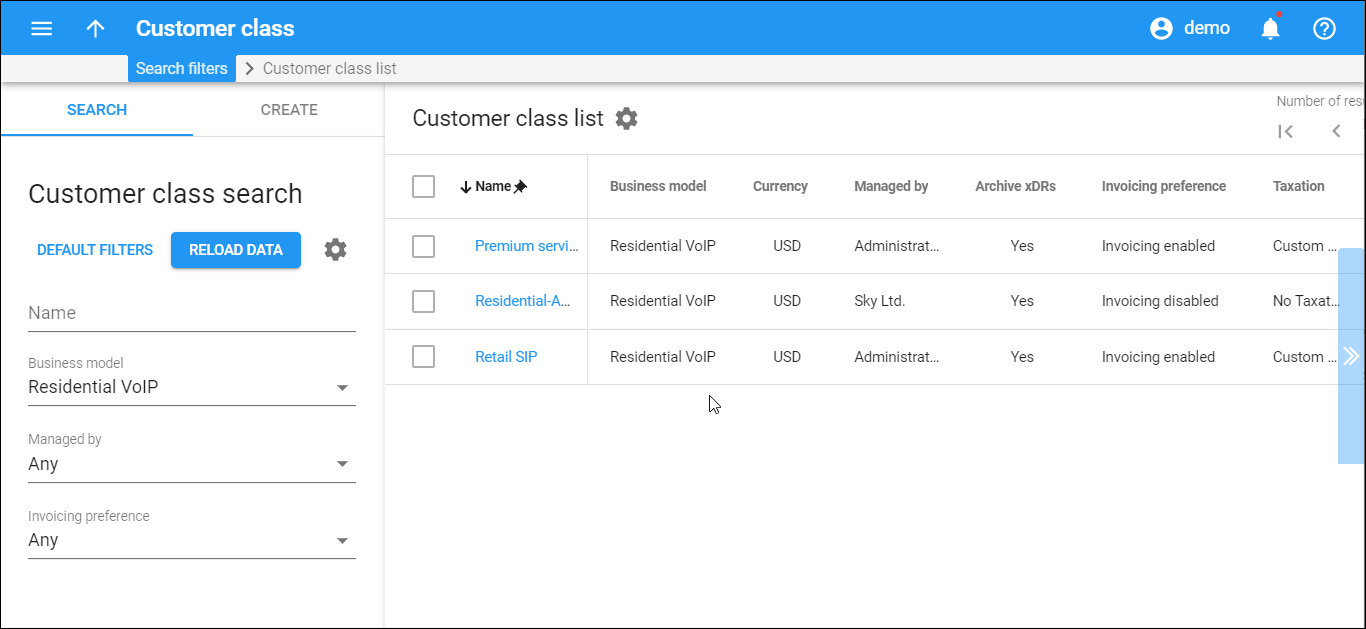The Customer class list panel displays a list of customer classes that matches your search query.
Each entry in the result list consists of:
-
Name – the customer class name, which is also a link that redirects you to the edit customer class page.
-
Business model – the type of service provided to the customers of this customer class.
-
Currency – the currency the customers of this customer class are charged in.
-
Managed by – indicates whether the customer class is managed by the administrator or by a particular reseller.
-
Archive xDRs – defines whether the statistics generation is enabled for this customer class.
-
Invoicing preference – indicates whether the customer class includes invoicing configuration and which one.
-
Taxation – indicates whether the customer class includes taxation configuration and what taxation method is defined.
To delete one or several customer classes, select them and click Delete. You can delete customer classes that are not assigned to customers.
The Customer class list page displays all the customers in the alphabetical order. To re-sort them in a reverse order, click the arrow next to the column header.
By default, the Customer class list page displays 50 rows per page. Use the Rows per page list to adjust the maximum number of rows that appear on the page.
To edit a customer class, click the customer class name in the list.