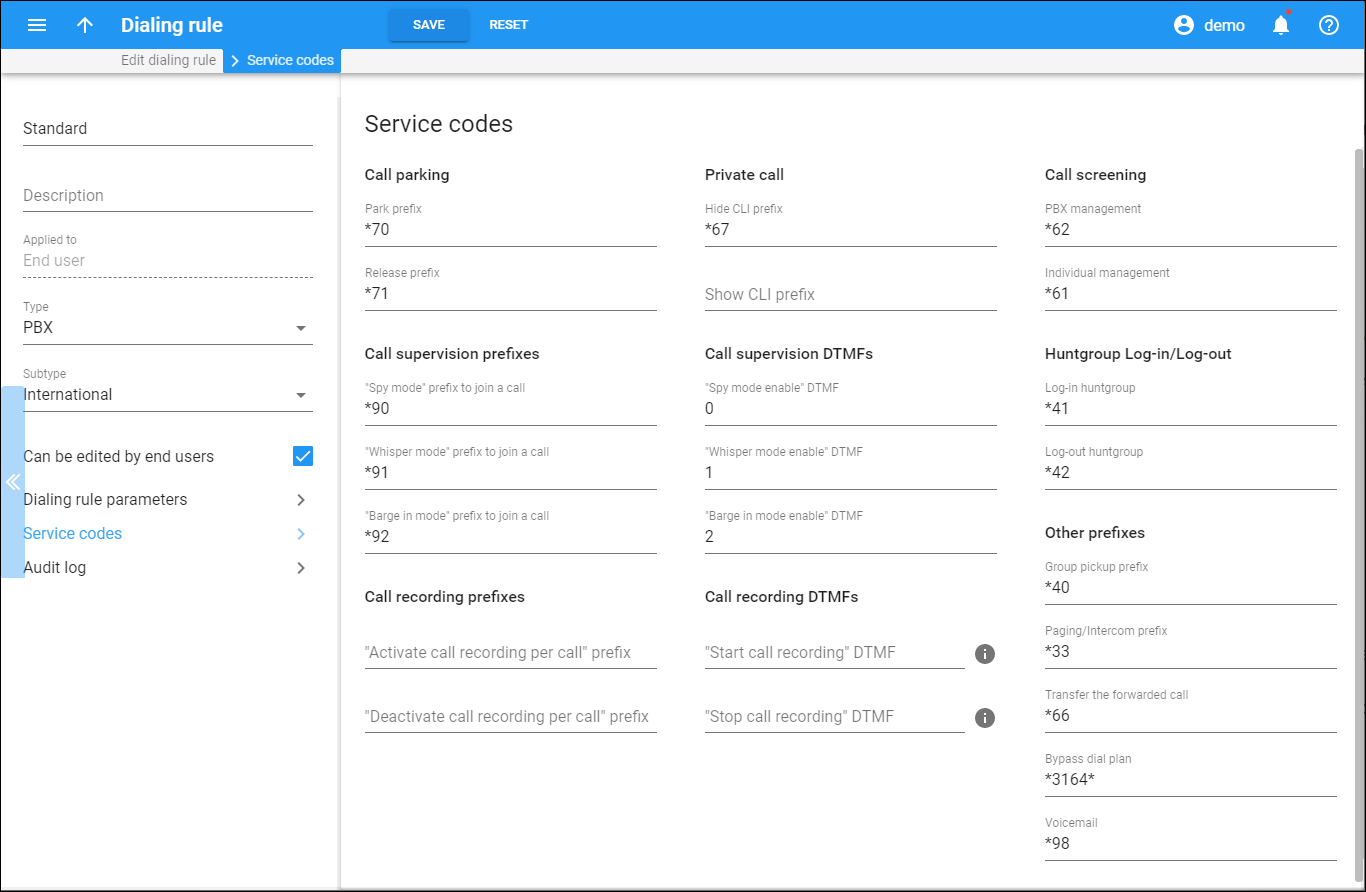End users can access their own voicemail boxes and use cloud PBX features such as call parking, show/hide CLI, etc., by dialing specific service codes. On this panel, you can find default service codes and edit them. Note that your changes apply to all customers that have these dialing rules assigned.
The number of service codes differs depending on the type of dialing rules. Thus, Residential dialing rules include only the service code for voicemail while PBX and Custom dialing rules contain the whole service codes list.
Call parking
Park prefix
This is the service code that an end user dials to park a call. The default value is *70.
To allow call parking, activate it in the customer's service configuration.
Release prefix
This is the service code that an end user dials to retrieve a call from the parked status. The default value is *71.
To enable call parking, activate it in the customer's service configuration.
Call supervision prefixes
A user can dial these prefixes to join a call in the “Spy,” “Whisper,” or “Barge-in” mode. Refer to the Call supervision chapter for more details.
“Spy mode” prefix to join a call
This is the service code that a user dials to join a call in the “Spy” mode. For example, a manager can join an active call to listen in on the sales agent and the client's conversation without revealing the manager’s presence. The default value is *90.
“Whisper mode” prefix to join a call
This is the service code that a user dials to join a call in the “Whisper” mode. For example, a manager can join an active call to speak to the sales agent directly without the client hearing the manager. The default value is *91.
“Barge-in mode” prefix to join a call
This is the service code that a user dials to join a call in the “Barge-in” mode. For example, a manager can join an active call to speak to both parties – the sales agent and the client. The default value is *92.
Call recording prefixes
These are the prefixes used to enable/disable automatic call recordings. By dialing these prefixes, a user can override the Auto record outgoing calls setting for a specific call.
“Activate call recording per call” prefix
Say the call recording feature is enabled for an account, but the outgoing calls are not recorded automatically (the Auto record outgoing calls option is disabled). For the system to automatically record a specific call, a user dials this service code before the destination number, e.g., extension.
For example, when a user dials *441234 (where *44 is the default service code and 1234 is the extension number), the call to 1234 is initiated and automatically recorded.
“Deactivate call recording per call” prefix
Say the call recording feature is enabled for an account, and the outgoing calls are recorded automatically (the Auto record outgoing calls option is enabled). To disable the automatic recording of a specific call, a user dials this service code before the destination number, e.g., extension.
For example, if a user wants to make a private call to extension 1234, they dial *451234 (where *45 is the default service code for disabling call auto recording and 1234 is the extension number). As a result, a call to 1234 is initiated but not automatically recorded.
Private call
Hide CLI prefix
When an end user dials this service code before the phone number, their phone number isn't displayed to the called party. The default value is *67.
To enable users to access this functionality, activate the Hide CLI service feature in the account's service configuration.
Show CLI prefix
The end user can dial this service code before the phone number dialed to show their phone number to the called party. The default value is *68.
To enable users to access this functionality, activate the Hide CLI service feature in the account's service configuration.
To eliminate any chance that a user will dial this code and reveal their identity, save an empty value in this field. This is useful when a user has been granted police protection. It safeguards the user from dialing the code accidentally. In this case, configure the Hide CLI service feature to hide the CLI by default.
Call supervision DTMFs
These are the default Dual-Tone Multi-Frequency (DTMF) codes to switch to a specific mode from any other.
“Spy mode enable” DTMF
This is the service code that a user dials to switch to the “Spy” mode. The default value is 0.
“Whisper mode enable” DTMF
This is the service code that a user dials to switch to the “Whisper” mode. The default value is 1.
“Barge-in mode enable” DTMF
This is the service code that a user dials to switch to the “Barge-in” mode. The default value is 2.
Call recording DTMFs
These are the default Dual-Tone Multi-Frequency (DTMF) codes that are used to start or stop call recording at any time during the call (on-demand call recording).
Note that the Allow to start/stop recording manually option should be enabled for an account to enable using these DTMF codes.
“Start call recording” DTMF
This is the DTMF code that a user dials to start call recording at any time during the call. The default DTMF code is *44.
“Stop call recording” DTMF
This is the DTMF code that a user dials to stop call recording at any time during the call. The default DTMF code is *45.
Call screening
Call screening allows users to configure how their incoming calls should be handled. Here you can manage the service codes for this feature.
PBX management
You can allow an authorized user (the PBX manager option is enabled for the account) to quickly change the call processing mode for all PBX extensions at once by dialing this service code. The default code is *62. For instance, if the entire staff needs to evacuate for a fire drill, the PBX manager can dial the IVR and switch the call processing mode from "Business hours" to "Emergency." As a result, all incoming calls will be directly forwarded to mobile phones, ensuring that anyone calling the office still receives assistance.
Individual management
This is a service code that a user dials to switch the call processing mode for their extension. The default code is *61. For example, a user is off on vacation, so they want to change their response message. For this, they dial *61 and enter the DTMF code of the “Vacation” mode that includes the corresponding response message. The current “Business hours” mode will change to “Vacation” mode only for their extension.
Hunt group Log-in/Log-out
Hunt group members can stop receiving hunt group calls by logging out of a hunt group. To resume receiving the calls, they log in back to the hunt group. Refer to the Stop/resume receiving hunt group calls chapter for more details.
Log-in hunt group
To log in to a hunt group, users dial this service code followed by the hunt group number. The default service code is *41. For example, a support agent needs to log in to the "First line support" hunt group to receive calls that come to that hunt group. To log in, John dials *41302, where *41 is the prefix to log in and 302 is the hunt group number. Once John is logged in, he receives support calls.
Log-out hunt group
To log out from a hunt group, users dial this service code followed by the hunt group number. The default service code is *42. For example, the support agent has some tasks. While working on these tasks, they will be unable to take support calls. Thus, to log out of the "First line support" hunt group, the agent dials *42302 on his phone, where *42 is the prefix to log out and 302 is the hunt group number. After that, they don’t participate in handling calls sent to this hunt group but can still receive direct calls.
Other prefixes
Group pickup prefix
This is the service code that an end user dials to answer a call that arrives to other extensions within a cloud PBX environment. The default value is *40.
To allow call pickup, activate it in the customer's service configuration.
Paging/intercom prefix
This is a service code that an end user can dial before a colleague's number to speak to them by speaker phone. For intercom communication to function, both users must belong to the same cloud PBX for intercom communication.
The default value is *33.
Transfer the forwarded call
This is a service code used to make attended transfer of incoming calls that are forwarded to a user's mobile phone from their cloud PBX extension. To transfer the call, the user dials this prefix, the destination number and the # symbol. The destination number can be either an cloud PBX extension or an external number.
The default value is *66.
To enable attended transfer of incoming forwarded calls, activate the Forward by DTMF option in the call forwarding configuration for a user's account.
Bypass dial plan
An end user can instruct PortaBilling to reject translating a phone number according to a defined dialing rule. To do this, they dial the Bypass dial plan service code before the phone number. The default service code value is *3164*.
For example, Peter uses the dialing rule that adds country prefix 1 and area prefix 200 to any number he dials. So when Peter dials 5552211, PortaBilling translates it to 12005552211 before its further processing (rate lookup, etc.).
To avoid adding the country and area prefixes to a dialed number, Peter dials *3164*5552211. Then PortaBilling omits the "translation step" and processes 5552211 as is.
Voicemail
This is the prefix to access a user's own voicemail box.