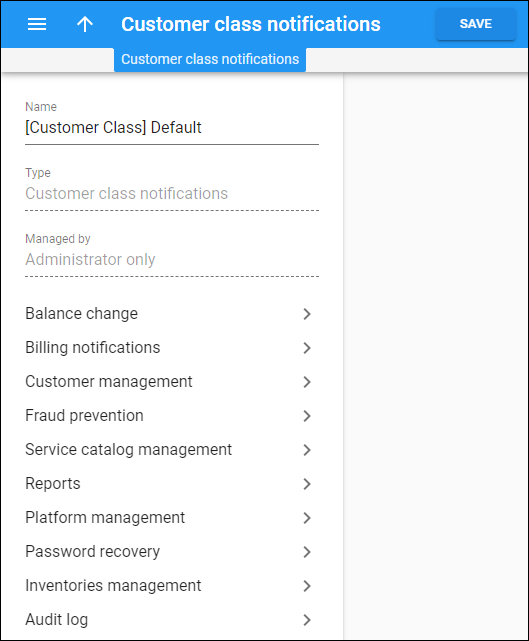On this panel, you can view the details of the notification template and open a specific group of notifications that will be sent to customers.
Name
Link copied to clipboard
You can edit the template name.
Type
Link copied to clipboard
The type of the template – Customer class notifications or User notifications. You select the type when creating the template and can’t change it later.
Managed by
Link copied to clipboard
This indicates whether the template is managed by the administrator or a specific reseller.
Notification groups
Link copied to clipboard
Each section leads you to a group of notifications where you can open a specific notification and edit it if necessary:
- Balance change – notifications related to the customers’ balance.
- Billing notifications – notifications about credit card expiration, customer payment status, invoice status changes, etc.
- Customer management – notifications about changes in customers’ statuses, spending limit reached, and accounts generation errors.
- Fraud prevention – notifications about suspicious activity.
- Service catalog management – notifications about products/tariffs/rates changes.
- Reports – notifications about new call recordings, custom report results, and call statistics.
- Platform management – notifications about payment and taxation errors.
- Password recovery – notifications about password creation or reset.
- Inventories management – notifications about customer premises equipment (CPE) or SIM cards upload errors.
Audit log
Link copied to clipboard
Allows you to track and browse changes made to the notification template.